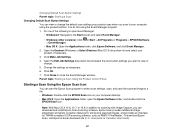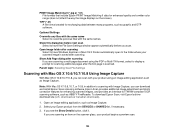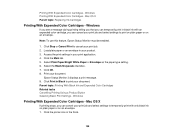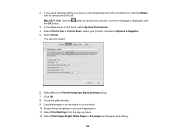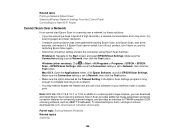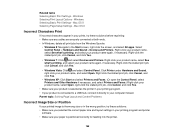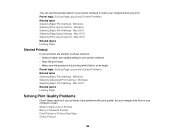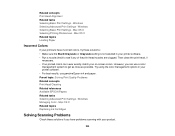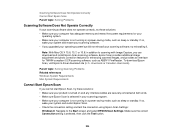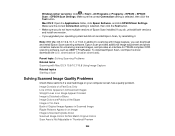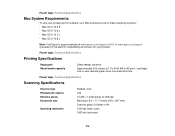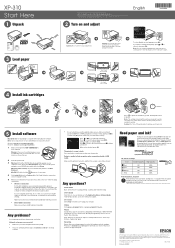Epson XP-310 Support Question
Find answers below for this question about Epson XP-310.Need a Epson XP-310 manual? We have 5 online manuals for this item!
Question posted by ron7180 on August 19th, 2013
After Loading Driver Software For Epson Xp-310 On Mac Os 10.7.5, Get Error!
Current Answers
Answer #1: Posted by tintinb on August 19th, 2013 8:53 PM
If you have more questions, please do not hesitate to ask here at HelpOwl. We are always willing to help you by providing the best answers to solve your problem.
Regards,
TinTin
Related Epson XP-310 Manual Pages
Similar Questions
My XP-310 wireless printer works great however I am trying to set up the Epson Connect part of the p...
the manual that came with the printer, tells me to refer to the online manual if I'm printing from a...