Epson WorkForce 320 Support Question
Find answers below for this question about Epson WorkForce 320.Need a Epson WorkForce 320 manual? We have 3 online manuals for this item!
Question posted by fiona81364 on August 26th, 2012
Scan How Do I Scan Using Epson Workforce 320?
The person who posted this question about this Epson product did not include a detailed explanation. Please use the "Request More Information" button to the right if more details would help you to answer this question.
Current Answers
There are currently no answers that have been posted for this question.
Be the first to post an answer! Remember that you can earn up to 1,100 points for every answer you submit. The better the quality of your answer, the better chance it has to be accepted.
Be the first to post an answer! Remember that you can earn up to 1,100 points for every answer you submit. The better the quality of your answer, the better chance it has to be accepted.
Related Epson WorkForce 320 Manual Pages
User Manual - Page 1


WorkForce® 320/323/325 Series
Quick Guide
Basic Printing, Copying, Scanning, and Faxing Maintaining Your Product
Network Setup (WorkForce 323/325 only) Solving Problems
User Manual - Page 2


... Papers 5
Placing Originals for Copying, Scanning, or Faxing 7
Using the Scanner Glass 7 Using the Automatic Document Feeder 7
Copying a Document or Photo 9
Copying ...Fax Features 16 Sending a Fax From the Control Panel 18 Receiving Faxes 19
Scanning a Document or Photo 20
Scanning With Epson Scan Software 20 Scanning With Mac OS X 10.6 21
Maintaining Your Product 22
Checking the Print ...
User Manual - Page 7
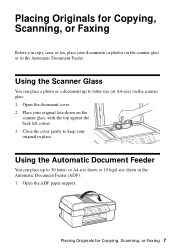
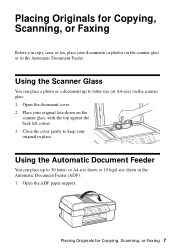
...in the Automatic Document Feeder. or A4-size sheets or 10 legal-size sheets in place.
Using the Automatic Document Feeder
You can place a photo or a document up to letter-size ... on the scanner glass. 1.
Open the document cover. 2.
Placing Originals for Copying, Scanning, or Faxing
Before you copy, scan, or fax, place your documents or photos on the
scanner glass, with the top ...
User Manual - Page 18


... fax settings, press x Menu and select settings as described below.
Note: To dial the number using the Epson FAX Utility, see your speed dial list, see a redialing message and the product redials after the... need to 64 digits.
4. Your document is faxed.
■ If the fax number is scanned:
If you used. ■ Speed Dial/Group Dial: Select or type the number of the speed dial/group
dial...
User Manual - Page 20
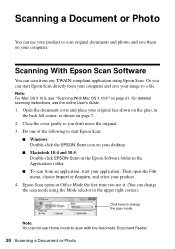
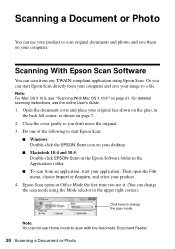
... desktop.
■ Macintosh 10.4 and 10.5: Double-click EPSON Scan in the Epson Software folder in the Applications folder.
■ To scan from an application, start Epson Scan directly from any TWAIN-compliant application using the Mode selector in the upper right corner.)
Click here to change the scan mode using Epson Scan.
Note: For Mac OS X 10.6, see the online...
User Manual - Page 27


... Network Setup
This section supplements the on-screen instructions for setting up your product as the WorkForce 320 has no built-in this is the first time that will be prompted to select wireless ..."Setting Up Additional Computers" on the printer to remove the USB cable. Temporary use the buttons on page 37. Follow the instructions in wireless network functionality. After the printer is...
User Manual - Page 42


Network Problems (WorkForce 323/325 Series)
...on . Problems and Solutions
Check the solutions below if you will also need to contact Epson (see page 46) to the wireless router or access point
■ Make sure that... solution
When the ink pads are saturated, the product stops and you 're having trouble using . ■ If the product doesn't connect to obtain the MAC address.
Network setup ...
User Manual - Page 43


.../IP, make sure the product's IP address is set the IP address manually. Cannot find the scanner or start Epson Scan
■ Epson Scan is cut off and on . ■ When using DHCP, you are configured correctly. For details, see below) and check the signal strength. Printing is slow or the print is not available...
User Manual - Page 45


... the print head.
Print Quality Problems
■ For the best print quality, use a small amount of glass cleaner on ink. Problems and Solutions 45 Lift the... the scanner glass with a soft, dry, lint-free cloth (paper towels are not recommended), or use Epson papers (see page 5) and genuine Epson ink cartridges (see page 25).
■ If you notice light or dark bands across your printouts...
User Manual - Page 46


.../ink3 (U.S. Purchase Supplies and Accessories
You can download drivers and documentation, get FAQs and troubleshooting advice, or e-mail Epson with your product for support, please have the following information ready: ■ Product name (WorkForce 320/323/325) ■ Product serial number (located on the label in back) ■ Proof of purchase (such as...
User Manual - Page 47
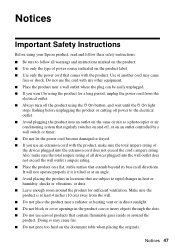
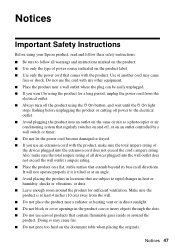
...as a photocopier or air conditioning system that are subject to rapid changes in all devices plugged into the wall outlet does not exceed the wall outlet's ampere rating. ■ Place the... the wall. ■ Do not place the product near a wall outlet where the plug can be using your Epson product, read and follow these safety instructions:
■ Be sure to the electrical outlet. ■ ...
User Manual - Page 48


...thoroughly with water. ■ Do not open the scanner section while the product is copying, printing, scanning, or faxing.
■ Do not touch the flat white cable inside the product or touch any cartridges... ink remaining around
the ink supply port. Do not use liquid or chemical cleansers.
■ If the LCD screen is damaged, contact Epson. If the liquid crystal solution gets into your skin,...
User Manual - Page 49


...: Epson
Type of fire, use , protect the ink supply area from staining items that there is identical to the representative unit tested and found to be within the variation accepted, due to quantity production and testing on a statistical basis as a Class B digital device. Caution: To reduce the risk of Product: Multifunction printer
Model:
C364A (WorkForce 320...
User Manual - Page 50


... with this equipment, please contact:
Name: Address: Telephone:
Epson America, Inc. 3840 Kilroy Airport Way, Long Beach, CA 90806 U.S.A. (562) 981-3840
The telephone company may ask that temporary discontinuance of devices that the equipment is not malfunctioning.
50 Notices The REN is useful to determine the quantity of service may discontinue your...
User Manual - Page 53


..., ink cartridges or third party parts, components, or peripheral devices added to send your original product covered by Epson. THE WARRANTY AND REMEDY PROVIDED ABOVE ARE EXCLUSIVE AND IN...cannot be identified or reproduced, you will direct you fail to and from the Epson authorized service center. Using this limited warranty. You are responsible for packing the printer and for continuous ...
User Manual - Page 55


.... 4/10
Notices 55 While some people assume. WorkForce is a registered trademark and Epson Connection is a service mark of Epson America, Inc. In addition to OSS.pdf on your legal advisor for damages, losses, costs, or expenses incurred by Seiko Epson Corporation. This information is designed only for use of this product also includes open source...
Product Brochure - Page 1
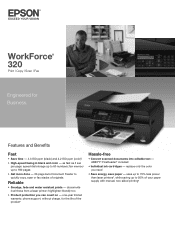
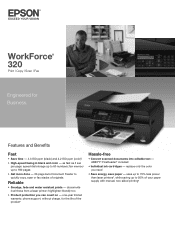
... limited warranty; uses up to 70% less power than laser printers2, while saving up to quickly copy, scan or fax stacks of the product1
Hassle-free
• Convert scanned documents into editable...30-page Auto Document Feeder to 60 numbers; as fast as 3 sec per page; WorkForce® 320
Print | Copy | Scan | Fax
Engineered for the life of originals
Reliable
• Smudge, fade and water...
Product Brochure - Page 2
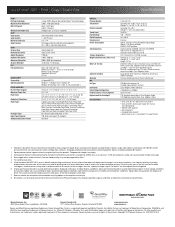
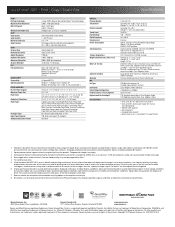
... companies. Epson disclaims any and all -in-one maintenance, and all prints under glass in indoor display conditions; WorkForce® 320 Print | Copy | Scan | Fax
Specifications
PRINT Printing Technology Maximum Print Resolution ISO Print Speed†
Minimum Ink Droplet Size COPY Copy Quality Copy Quantity Maximum Copy Size Copy Features
SCAN Scanner Type Photoelectric Device Optical...
Start Here - Page 1
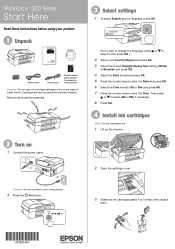
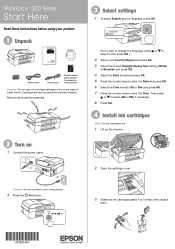
...
or to your computer yet.
2 Press the On button.
3 Shake the ink cartridges gently 4 or 5 times, then unpack
them.
*411867400* *411867400*
WorkForce® 320 Series
Start Here
Read these instructions before using your product.
1 Unpack
Phone cord
Power cord
French control panel stickers (included for Canada only)
Caution: Do not open ink cartridge...
Start Here - Page 4
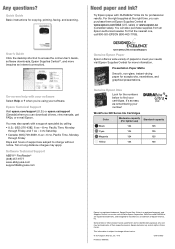
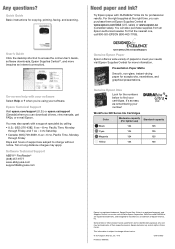
... with DURABrite® Ultra Ink for Excellence is a trademark of Epson America, Inc.
WorkForce 320 Series Ink Cartridges
Color
Moderate-capacity (For lighter use)
Standard-capacity
Black
124
125
Cyan
124
125
Magenta
124
125
Yellow
124
125
Epson is a registered trademark, Epson Exceed Your Vision is a registered logomark, and Supplies Central is subject to meet...
Similar Questions
Will The Workforce 320 Scan A Document To Pdf?
I need a printer that will scan a document to PDF.
I need a printer that will scan a document to PDF.
(Posted by joanevans 10 years ago)
How Do I Duplex Scan On Workforce 545 ?
how do I duplex scan on workforce 545 ?
how do I duplex scan on workforce 545 ?
(Posted by olivier 11 years ago)
Does Epson Workforce 320 Support Wifi Connection
Does Epson workforce 320 support wifi connection
Does Epson workforce 320 support wifi connection
(Posted by bawa1995 11 years ago)

