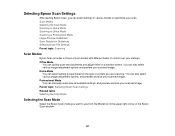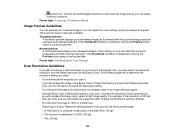Epson WorkForce 545 Support and Manuals
Get Help and Manuals for this Epson item

View All Support Options Below
Free Epson WorkForce 545 manuals!
Problems with Epson WorkForce 545?
Ask a Question
Free Epson WorkForce 545 manuals!
Problems with Epson WorkForce 545?
Ask a Question
Most Recent Epson WorkForce 545 Questions
I Lost My Disc How Do I Set It Up On My Labtop
(Posted by maggiemay291975 2 years ago)
Manual For Workforce 545 Printer
(Posted by ggh9457 2 years ago)
Workforce 545 On During Lightning Strike
Have a Workforce 545 that was on at the time of a very close lightning strike, and now will not turn...
Have a Workforce 545 that was on at the time of a very close lightning strike, and now will not turn...
(Posted by twmorin 8 years ago)
Downloading 610 Software To Use The Modem In The 545 To Fax??
Do I need this? Says "cant find printer? In the 545-645 do I need anything else besides my windows 7...
Do I need this? Says "cant find printer? In the 545-645 do I need anything else besides my windows 7...
(Posted by moisture 8 years ago)
Light Streaks In Photos
Why do these streaks appear coming from the computer which is a MacBook
Why do these streaks appear coming from the computer which is a MacBook
(Posted by Daethelventresca 9 years ago)
Epson WorkForce 545 Videos
Popular Epson WorkForce 545 Manual Pages
Epson WorkForce 545 Reviews
We have not received any reviews for Epson yet.
Popular Epson WorkForce 545 Search Terms
The following terms are frequently used to search for Epson WorkForce 545 support:- epson workforce 545 airprint setup
- epson workforce 545 all in one printer
- epson workforce 545 all-in-one printer
- epson workforce 545 all-in-one printer error
- epson workforce 545 all-in-one printer ink
- epson workforce 545 all-in-one printer reviews
- epson workforce 545 all-in-one printer/copier/fax machine/scanner