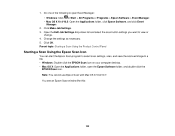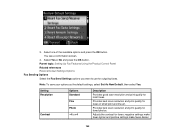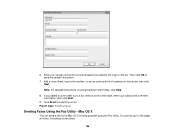Epson WorkForce 545 Support Question
Find answers below for this question about Epson WorkForce 545.Need a Epson WorkForce 545 manual? We have 4 online manuals for this item!
Question posted by moisture on May 18th, 2015
Downloading 610 Software To Use The Modem In The 545 To Fax??
Do I need this? Says "cant find printer? In the 545-645 do I need anything else besides my windows 7 puter to fax? Any additional software?
Current Answers
Answer #1: Posted by hzplj9 on May 20th, 2015 2:20 PM
On the Epson site link attached are FAQs which should advise you what is required and how to complete normal tasks.
http://www.epson.com/cgi-bin/Store/support/supDeta...
You may need additional software from Epson to do what you are asking.
Related Epson WorkForce 545 Manual Pages
Similar Questions
Can I Just Download The Software Then Plug Up With Usb And Then Use My New
epson 845 printer
epson 845 printer
(Posted by bstevcha 10 years ago)
Can I Use The 545 With Usb For My Pc And On Wifi From My Ipad And Iphone?
my pc is not wifi enabled but I would also like to use my phone and ipad to print
my pc is not wifi enabled but I would also like to use my phone and ipad to print
(Posted by dennisheath1 11 years ago)