Epson WorkForce 545 Support Question
Find answers below for this question about Epson WorkForce 545.Need a Epson WorkForce 545 manual? We have 4 online manuals for this item!
Question posted by dennisheath1 on November 1st, 2012
Can I Use The 545 With Usb For My Pc And On Wifi From My Ipad And Iphone?
my pc is not wifi enabled but I would also like to use my phone and ipad to print
Current Answers
There are currently no answers that have been posted for this question.
Be the first to post an answer! Remember that you can earn up to 1,100 points for every answer you submit. The better the quality of your answer, the better chance it has to be accepted.
Be the first to post an answer! Remember that you can earn up to 1,100 points for every answer you submit. The better the quality of your answer, the better chance it has to be accepted.
Related Epson WorkForce 545 Manual Pages
Product Brochure - Page 1


...'s fastest All-in-ONE1
WorkForce® 545
Print | Copy | Scan |... business printing - fax documents directly from popular mobile devices; built-in Easy EPSON® Wireless makes setup, networking and printing fast ...prints with 127 Extra High-capacity Black ink cartridges5
• Protect important documents - smudge, fade and water resistant prints; print speeds of originals
• PC...
Product Brochure - Page 2


... color multifunction laser printers available for more information. 4 See www.epson.com/connect regarding compatible devices and apps. 5 Get about two times more prints per page Memory: Up to 180 pages Speed dials: 60 (max.) PC Fax6
Hi-Speed USB Wireless (802.11 b/g/n)3 Wired Ethernet (10/100 Mbps) EPSON Connect Email Print AirPrint enabled 4 Google Cloud Print ready4...
Quick Guide - Page 3


...Using the Control Panel
The control panel makes it up.
1
2
3
4
5
6
7
8
WorkForce 645
9
only
10
Tip: To turn off the sound, the dialing sound made when you press a button on the LCD screen
5
Use... or to reduce its default value
Your WorkForce 545/645 Series 3 Number Description
1
Turns product on/off
2
Press Photo to access the Print Photos menu
3
Press Copy to its volume...
Quick Guide - Page 21


... product is connected over a network. You can use your product is connected by a USB cable, or select the name of the following options:
■ Scan to Memory Card automatically creates a JPG image or PDF and saves it to an inserted memory card
■ Scan to PC automatically creates a JPG image and saves it...
Quick Guide - Page 30


...see if the problem persists. The Product's WiFi Light Is On but You Can't Print
■ Your router might not be assigning IP addresses automatically using DHCP, you will need to set correctly for...that your router, access point, switch, or hub link LED for your Mac. Cannot Print Over the Network
■ Print a Network Status Sheet (see page 31) and verify that the product is securely ...
Start Here - Page 4


...iPads, tablets, and other popular mobile devices.
Software technical support ABBYY® FineReader® (408) 457-9777 www.abbyyusa.com [email protected]
Recycling Epson offers a recycling program for copying, printing, faxing, scanning, and solving problems.
On-screen help with a USB cable. WorkForce 545...ca/support (Canada) where you 're using your software. Genuine Epson paper Epson ...
User Guide - Page 8


... File Sharing for Printing From a Camera 220 Print Settings - Camera 222 Connecting and Printing From a Camera 223 Viewing or Printing from a USB Flash Drive or External Device 225 USB Device File Specifications 225 Connecting and Using a USB Flash Drive or External Device 225 Charging a USB Device Using Your Product 227
Printing Personalized Projects...228 Printing Personalized Note Paper...
User Guide - Page 19
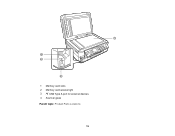
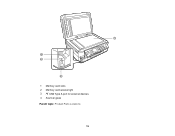
1 Memory card slots
2 Memory card access light
3
USB Type A port for external devices
4 Scanner glass
Parent topic: Product Parts Locations
19
User Guide - Page 60
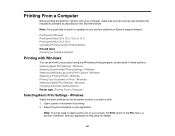
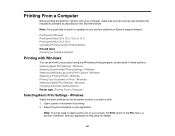
... a good idea to check for Software Updates
Printing with Windows
You can print with your application. Printing with Windows Printing with Mac OS X 10.5, 10.6, or 10.7 Printing with Mac OS X 10.4 Cancelling Printing Using a Product Button Related tasks Checking for updates to print. 1. Windows Printing Your Document or Photo - Select the print command in these sections. Note: You may...
User Guide - Page 69
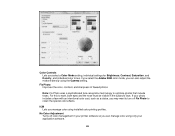
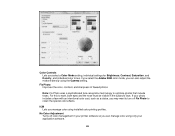
... software.
69 No Color Adjustment Turns off Fix Photo to retain the special color effects.
If your printer software so you can manage color using installed color printing profiles. For this to optimize photos that include faces. If you select the Adobe RGB color mode, you can also adjust the midtone density...
User Guide - Page 101
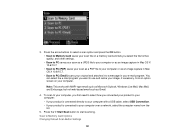
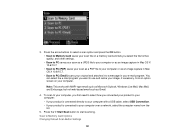
... Scan Button Settings
101 Note: This works with a USB cable, select USB Connection. • If your computer or as Gmail.
4. 3. To scan to your computer, you first need to select how you select the file format, quality, and other settings. • Scan to PC saves your scan as a JPEG file to your computer...
User Guide - Page 197
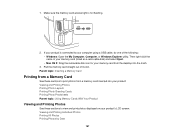
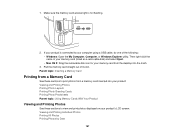
... your memory card from a memory card inserted into the trash.
3. 1. If your computer using a USB cable, do one of its slot. Parent topic: Inserting a Memory Card
Printing from a Memory Card
See these sections to view and print photos displayed on your product's LCD screen: Viewing and Printing Individual Photos Printing All Photos Printing Photos by Date
197
User Guide - Page 219


....com/connect to learn more from a compatible wireless mobile device, such as described on your product with an external device, such as Epson
iPrint and PrintJinni for Epson. 4. Selecting Print Settings for wireless printing as a smartphone, iPhone, tablet, iPad, or iPod. 1. Set up your product. Using an External Device with Your Product
Follow the instructions in JPG format...
User Guide - Page 224
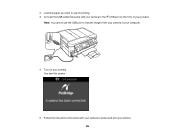
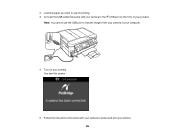
Turn on the front of your photos. 224 You see this screen:
5. Follow the instructions that came with your camera to use the USB port to transfer images from your camera to select and print your product. Note: You cannot use for printing. 3. Load the paper you want to the USB port on your computer.
4. 2. Connect the USB cable that came with your camera to your camera.
User Guide - Page 225


... Load the paper you want to 9990
Parent topic: Viewing or Printing from a USB Flash Drive or External Device
Connecting and Using a USB Flash Drive or External Device
Before you finish printing, turn off your camera and disconnect it from a USB thumb drive or other external storage device, such as an external hard drive or CD/DVD burner. Parent...
User Guide - Page 226
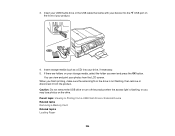
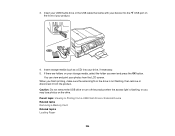
... access light on the drive.
Insert your USB thumb drive or the USB cable that came with your device into your storage media, select the folder you may lose photos on the drive is flashing, or you want and press the OK button. Parent topic: Viewing or Printing from the LCD screen. You can...
User Guide - Page 227


...that draw more information. 1. Charging a USB Device Using Your Product
You can charge your cell phone, music player, or other portable device by connecting it will continue to transfer images, use the USB port to transfer images from your portable device complies with Your Product
227 Parent topic: Using an External Device with USB 2.0 standards. Epson cannot guarantee the compatibility...
User Guide - Page 228
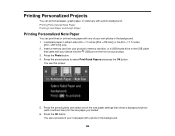
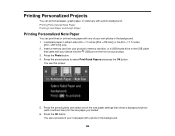
... (8.5 × 11 inches [216 × 279 mm]) or A4 (8.3 × 11.7 inches
[210 × 297 mm]) size. 2. Printing Personalized Projects
You can print lined or unlined note paper with one of the note paper settings that came with your device into the USB port on the front of your product. 3. Press the Photo button. 4.
User Guide - Page 268


...a problem with originals placed on the screen.
Contact Epson for support. (To continue printing, press one of its service life. If you connected the product to view help ...is connected correctly and the phone line works.
If you still receive this error message, contact Epson for support.
Check to your product and your product using a USB cable and try updating the...
User Guide - Page 294
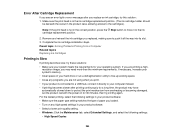
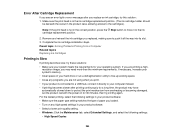
...programs you are printing a high- If you are not using when you print. • If your product is Slow
If printing becomes slow, ...printing again.
resolution image, you may have automatically slowed down to protect the print mechanism from a Computer Related topics Replacing Ink Cartridges
Printing is connected to a USB hub, connect it directly to your computer instead. • If printing...
Similar Questions
Epson Workforce 545 Help Says Wifi Is On But Wont Print
(Posted by andsj0036 10 years ago)
How To Send Pictures From Iphone To Espson Workforce 545
(Posted by dawwmark 10 years ago)
Epson Workforce 545 What Causinf Black Lines On Color Print
(Posted by linsesen 10 years ago)
Epson Workforce 545 Color Ink Low And Won't Print Black
(Posted by chcware 10 years ago)
Epson Workforce 545 How To Enable Black With Color
(Posted by yabtexb 10 years ago)

