Epson WorkForce 845 Support Question
Find answers below for this question about Epson WorkForce 845.Need a Epson WorkForce 845 manual? We have 3 online manuals for this item!
Question posted by bstevcha on February 21st, 2014
Can I Just Download The Software Then Plug Up With Usb And Then Use My New
epson 845 printer
Current Answers
There are currently no answers that have been posted for this question.
Be the first to post an answer! Remember that you can earn up to 1,100 points for every answer you submit. The better the quality of your answer, the better chance it has to be accepted.
Be the first to post an answer! Remember that you can earn up to 1,100 points for every answer you submit. The better the quality of your answer, the better chance it has to be accepted.
Related Epson WorkForce 845 Manual Pages
Product Brochure - Page 2


...multifunction laser printers available for printing. For print quality, part of the ink from the included cartridges is an innovative partnership of Origin Weight and Dimensions (W x D x H)
What's In The Box
Software...22.0 lb
WorkForce 845 all -in-ones priced at www.epson.com/recycle
11 SmartWay is used for more information.
4 See www.epson.com/connect regarding compatible devices and apps...
Quick Guide - Page 9


...full legal-size document on a copy machine. or A4-size plain paper, Epson Bright White Paper, or Epson Presentation Paper Matte, just like on letter-size paper, press Reduce/Enlarge. Select Color or B&W (black...Document Feeder, letter-size paper is loaded in the
ADF (see page 7). Note: You can use the Copy function with originals loaded in this screen.
4. Note: When you copy a legal-...
Quick Guide - Page 11


...slot and you're ready to your computer with a USB cable, do one of the following before removing the memory card or turning off your printer while the memory card access light is turned on copying...2. If the product is not flashing. Make sure the memory card access light is connected to print. just insert it won't go in My Computer or Windows Explorer, and select Eject.
■ Mac OS®...
Quick Guide - Page 17


...to the EXT. Use the following procedure to erase the memory if you won't be able to a DSL phone line, you must plug a DSL filter into...printer ringer to the LINE port on the back of the product: Select Setup > Restore Default Settings > Reset All Settings.
Faxing a Document
Your product lets you send faxes by entering fax numbers or selecting entries from your computer using the Epson...
Quick Guide - Page 22


Quick Scanning With the Control Panel
Use the control panel to a new outgoing message. You can use your product to begin scanning. ideal for scanning photos.
■ Scan to ... settings then press x to scan original documents and photos and save it to your computer, select USB Connection if your product is connected over a network. Press l or r to select one of your computer if your...
Quick Guide - Page 23


.... (You can change the scan mode
Note: You cannot use Home mode to scan with the Automatic Document Feeder. 4. The image is scanned and you can start Epson Scan:
■ Windows: Double-click the EPSON Scan icon on page 24.
Scanning With Epson Scan Software 23 For detailed scanning instructions, see its icon in Windows...
Quick Guide - Page 25


...and replace ink cartridges. Checking the Print Head Nozzles
If your product looking new, don't place anything on top of the cover or use only a soft, non-abrasive microfiber-type cloth. Load a few sheets ...to see page 26). Press x. 5. Select Finish Nozzle Check. If you need to clean the cover, use it as a writing surface. If there are gaps or the pattern is clean.
Caution: To keep ...
Quick Guide - Page 27


... can purchase genuine Epson ink and paper at Epson Supplies Central at www.epson.com/ink3 (U.S.
Note: To disable checking for more information. If a color cartridge is low. Use the following list ...continue printing temporarily with your Windows or Mac OS X software, see the online User's Guide for ink offers or updates from an Epson authorized reseller. Select Ink Levels. In Windows, a ...
Quick Guide - Page 28


... head nozzles may dry out. Press OK.
Turn on the cartridge box. Caution: Do not open ink cartridge packages until you have a new ink cartridge before you use genuine Epson cartridges and do not refill them . Leave the expended cartridge installed until you begin. If you're replacing a cartridge before you are vacuum...
Quick Guide - Page 29


... carefully. 4.
If it gets in your skin, wash it from the bottom of the cartridge.
If you open the new cartridge package, shake it . Caution: Do not remove any other labels or seals, or ink may leak. Then squeeze... still have discomfort or vision problems, see a doctor immediately. Do not take the used cartridge apart or try to drink the ink. 5. Replacing Ink Cartridges 29
Quick Guide - Page 30
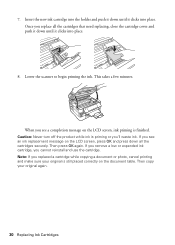
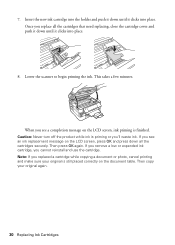
7. Insert the new ink cartridge into the holder and push it down until it clicks into place. Once you see an ink...is finished. Then copy your original is still placed correctly on the LCD screen, ink priming is priming or you cannot reinstall and use the cartridge. Lower the scanner to begin priming the ink. If you replaced a cartridge while copying a document or photo, cancel ...
Quick Guide - Page 31


...assistance. ■ Remove and reinsert the CD to reinstall your product software. ■ Reset the network settings and try moving the product ... dark, press the touch screen to see page 33). Note: If the screen is using your Epson product, check the messages on the router. To obtain the MAC address, print a ... l or r to wake the printer from sleep mode. If your online User's Guide.
Quick Guide - Page 32


...Epson Scan is not available in the printer window (Mac OS X)
■ Make sure the printer driver was interrupted while starting Epson Scan, exit Epson Scan, and restart it after installing the product software... automatically using DHCP. see the Epson Scan Help.
32 Problems and Solutions
If Epson Scan...access point with your computer or another device to confirm that it is working correctly...
Quick Guide - Page 35


...9632; For the best print quality, use a phone splitter. Contact your DSL...Epson ink cartridges (see page 28).
■ Make sure the type of paper you connected a telephone or answering machine, make sure the paper is turned on the product is connected to a DSL phone line, you could damage the mechanism. ADF Document Feeding Problems
If documents don't feed correctly in your printer software...
Quick Guide - Page 36


... of support are not recommended), or use a small amount of the problem Then call Epson for support, please have the following information ready: ■ Product name (WorkForce 845) ■ Product serial number (located... Guide for solutions to common problems. You can download drivers and documentation, get FAQs and troubleshooting advice, or e-mail Epson with a soft, dry, lint-free cloth (paper...
Quick Guide - Page 38


... and do not allow it to be using the product for the cables, and space above the printer so that extends beyond its base in ...using your Epson product, read and follow these safety instructions: ■ Be sure to rapid changes in direct sunlight. Be careful to keep the cord straight at an angle. ■ Avoid placing the product in locations that are subject to follow all devices plugged...
Quick Guide - Page 40
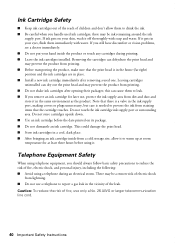
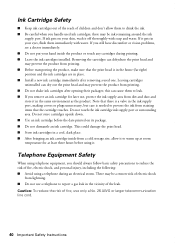
...a remote risk of electric shock
from lightning. ■ Do not use a telephone to report a gas leak in the same environment as the...head. ■ Store ink cartridges in place. ■ Install a new ink cartridge immediately after opening their packages; If you still have discomfort... it gets in the ink supply port, making covers or plugs unnecessary, but care is a valve in your hand inside ...
Quick Guide - Page 44


...Epson authorized service center. The replacement printer or part may be new or refurbished to the Epson standard of quality, and, at Epson's option, may have other locations will be made freight collect. What This Warranty Does Not Cover: This warranty covers only normal use...or third party parts, components, or peripheral devices added to the Epson product caused by parts or supplies not ...
Start Here - Page 3


... your product. If you see "Epson technical support"). Follow the instructions on...If you see a Found New Hardware screen, click Cancel and disconnect the USB cable. Make sure you know...use the EXT.
Caution: Be sure to close your computer.
they will be able to fax.
You can download the software from which you experience problems during software installation;
After the printer...
Start Here - Page 4


... product names used herein are registered trademarks, and Epson Exceed Your Vision is a trademark of photos and attachments right from an Epson authorized reseller. This information is unable to find my printer after connecting it with your desktop (or in the Applications/Epson Software/Guide folder in Mac OS X) to access the online User's Guide, software downloads, Epson Supplies...
Similar Questions
No Cd/dvd Drive Where Do I Go To Download Software For Xp-610 For Windows?
(Posted by louisrenes 9 years ago)
Fax Will Not Work Using Voip In Epson Workforce 845
(Posted by liverWileyE 10 years ago)
What Document Scanning Software Can I Use With Epson Workforce 645
(Posted by calan 10 years ago)

