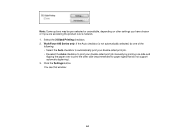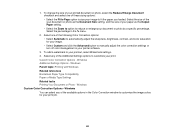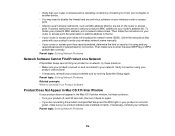Epson WorkForce 545 Support Question
Find answers below for this question about Epson WorkForce 545.Need a Epson WorkForce 545 manual? We have 4 online manuals for this item!
Question posted by ggh9457 on September 6th, 2021
Manual For Workforce 545 Printer
The person who posted this question about this Epson product did not include a detailed explanation. Please use the "Request More Information" button to the right if more details would help you to answer this question.
Current Answers
Answer #1: Posted by SonuKumar on September 7th, 2021 12:56 AM
https://www.manualslib.com/manual/561204/Epson-Workforce-545.html
https://files.support.epson.com/htmldocs/wf545_/wf545_ug/index.html
Please respond to my effort to provide you with the best possible solution by using the "Acceptable Solution" and/or the "Helpful" buttons when the answer has proven to be helpful.
Regards,
Sonu
Your search handyman for all e-support needs!!
Related Epson WorkForce 545 Manual Pages
Similar Questions
How To Change Epson Workforce 545 Printer Cartridge Cover
(Posted by chimbu 10 years ago)
My Epson Workforce 545 Printer Won't Print A Manual Feed Document
(Posted by gmaThi 10 years ago)
Will My Epson Workforce 545 Printer Not Print Black With A Empty Cyan Cartridge
(Posted by harpahend 10 years ago)
My Ipad Does Not Recognize The Epson Workforce 545 Printer.
Is there something I need to install on the printer? It does work from my MacBook. Why does it not r...
Is there something I need to install on the printer? It does work from my MacBook. Why does it not r...
(Posted by gamgockel 11 years ago)