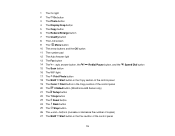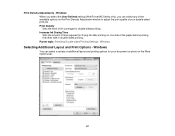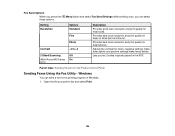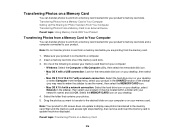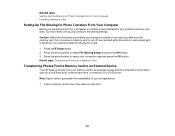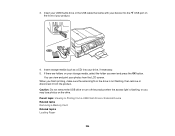Epson WorkForce 545 Support Question
Find answers below for this question about Epson WorkForce 545.Need a Epson WorkForce 545 manual? We have 4 online manuals for this item!
Question posted by Daethelventresca on November 1st, 2014
Light Streaks In Photos
Why do these streaks appear coming from the computer which is a MacBook
Current Answers
Answer #1: Posted by TommyKervz on November 3rd, 2014 1:58 AM
Troubleshooting guide below
http://er.epson.com:8001/start
If not helped: email the problem to epson below
Related Epson WorkForce 545 Manual Pages
Similar Questions
Where Do I Load Photo Paper For Workforce 545?
(Posted by karmabhdrag 10 years ago)
I Can't Find Print Mode Photo On Epson Workforce 545
(Posted by BOCeb 10 years ago)
How To Load Printer 4 X 6 Photo Paper Epson Workforce 545
(Posted by vasbo 10 years ago)
How Transfor Photos From Epson Workforce 545 Printer Memory Card To Computer
(Posted by jorgGeog 10 years ago)