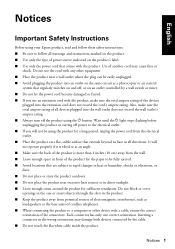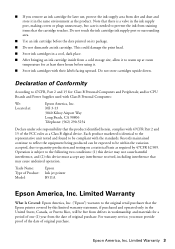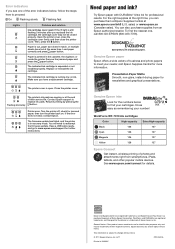Epson WorkForce WF-7010 Support and Manuals
Get Help and Manuals for this Epson item

View All Support Options Below
Free Epson WorkForce WF-7010 manuals!
Problems with Epson WorkForce WF-7010?
Ask a Question
Free Epson WorkForce WF-7010 manuals!
Problems with Epson WorkForce WF-7010?
Ask a Question
Most Recent Epson WorkForce WF-7010 Questions
Firmware
while updating the firmware for my workforce 7010 it was interrupted by windows 10 and did not compl...
while updating the firmware for my workforce 7010 it was interrupted by windows 10 and did not compl...
(Posted by zack2 8 years ago)
What Is The Best Ciss For Wf-7010
(Posted by syd1 11 years ago)
Why Causes The Workforce Wf-7010 To Have Pink Lines When Printing Color Picture.
When printing any color picture I always get very narrow pink lines across the paper space at 1 &...
When printing any color picture I always get very narrow pink lines across the paper space at 1 &...
(Posted by stevenlglover 11 years ago)
Head Not Moving
(Posted by ahenryjerry 11 years ago)
11 X 17 Paper For Dark Cloths
HOW DO I PRINT 11 X 17 SIZE PAPER AND WHERE DO PUT IT TO GO IN PRINTER
HOW DO I PRINT 11 X 17 SIZE PAPER AND WHERE DO PUT IT TO GO IN PRINTER
(Posted by brusty366 11 years ago)
Epson WorkForce WF-7010 Videos
Popular Epson WorkForce WF-7010 Manual Pages
Epson WorkForce WF-7010 Reviews
We have not received any reviews for Epson yet.