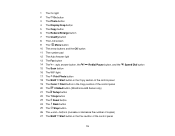Epson WorkForce 545 Support Question
Find answers below for this question about Epson WorkForce 545.Need a Epson WorkForce 545 manual? We have 4 online manuals for this item!
Question posted by twmorin on August 10th, 2015
Workforce 545 On During Lightning Strike
Current Answers
Answer #1: Posted by TechSupport101 on September 8th, 2015 5:05 AM
According to the FCC's electrical safety advisory, we recommend that you may install an AC surge-arrestor in the AC outlet to which this equipment is connected. Telephone companies report that electrical surges, typically lightning transients, are very destructive to customer terminal equipment connected to AC power sources and that this is a major nationwide problem.
Related Epson WorkForce 545 Manual Pages
Similar Questions
I need the users guide to the Epson workforce 545 focusing on the fax function.
I just installed my new Epson WorkForce 545 and everything works great except wireless scanning. I a...
how do I download the workforce 545 software with out the cd