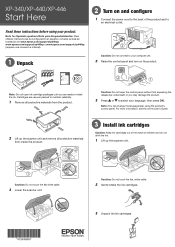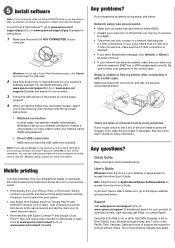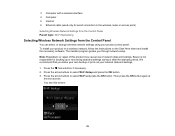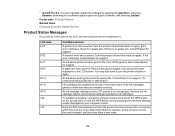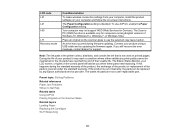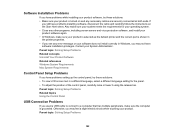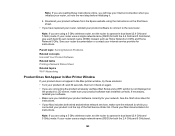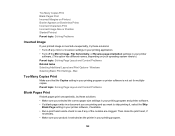Epson XP-340 Support and Manuals
Get Help and Manuals for this Epson item

View All Support Options Below
Free Epson XP-340 manuals!
Problems with Epson XP-340?
Ask a Question
Free Epson XP-340 manuals!
Problems with Epson XP-340?
Ask a Question
Epson XP-340 Videos
Popular Epson XP-340 Manual Pages
Epson XP-340 Reviews
We have not received any reviews for Epson yet.