Epson XP-5200 Support and Manuals
Get Help and Manuals for this Epson item
This item is in your list!

View All Support Options Below
Free Epson XP-5200 manuals!
Problems with Epson XP-5200?
Ask a Question
Free Epson XP-5200 manuals!
Problems with Epson XP-5200?
Ask a Question
Epson XP-5200 Videos
Popular Epson XP-5200 Manual Pages
Start Here - Installation Guide - Page 1
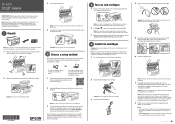
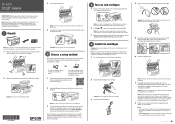
... an error code appears, turn on the
product. Note: As part of the product and to
an electrical outlet.
Note: Continue to lower the scanner unit even if you set up your computer yet.
2 Choose a setup method
The Epson Smart Panel® app can be used as replacement cartridges or resold.
The printer starts charging the ink. XP-5200...
Start Here - Installation Guide - Page 2


...://epson.ca/support/xp5200 (Canada)
3 Follow the instructions on the computer screen to run the
setup program.
4 When you see a firewall alert message, click Unblock or Allow to wake it from sleep mode. XP-5200 replacement ink cartridges
Color
Standard-capacity
High-capacity
Black
222120
222XL120
Cyan
222220
- Windows is dark. 5 Load paper
See the online User's Guide for...
Users Guide - Page 3


... Epson Remote Print ...25 Using Epson Scan to Cloud...26 Using AirPrint ...27 Setting Up Printing on a Chromebook 27 Android Printing Using the Epson Print Enabler 28 Using Epson Print and Scan App with Windows Tablets 28 Using the Mopria Print Service ...29
3 Contents
XP-5200 User's Guide...11
Product Basics ...12 Product Parts Locations ...12 Product Parts - Inside ...14 Product Parts...
Users Guide - Page 5


...Windows 92 Changing the Language of the Printer Software Screens 93 Changing Automatic Update Options 94 Printing with Windows ...72 Selecting Basic Print Settings - Windows 10 S 95 Selecting Print Settings - Mac ...104 Selecting Page Setup Settings - Mac 106 Selecting Double-sided Printing Settings - Mac 111
5 Windows 76 Double-sided Printing Options - Windows 79 Selecting Additional...
Users Guide - Page 8


......192 Transporting Your Product ...196
Solving Problems ...200 Checking for Software Updates...200 Product Status Messages ...201 Running a Product Check ...203 Resetting Control Panel Defaults ...204 Solving Setup Problems ...205 Product Does Not Turn On or Off 206 Noise After Ink Installation ...206 Software Installation Problems ...206 Solving Network Problems ...207 Product Cannot Connect to...
Users Guide - Page 19
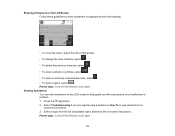
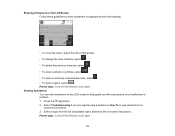
... .
• To enter a space, select . Press the help guide you are experiencing a problem or How To to view instructions on
common procedures. 3. Select Troubleshooting if you with a procedure or to troubleshoot a problem. 1. Entering Characters on the LCD Screen Follow these guidelines to enter characters for passwords and other settings.
• To move the cursor, select the left or...
Users Guide - Page 27


Connect your Apple device to install drivers or download software.
Note: For details, see the AirPrint page on Chromebook, allowing you to print from a Chromebook without the need to the same wireless network that your product. 2. Control Panel Related topics Wi-Fi Networking
Setting Up Printing on a Chromebook
Your Epson printer supports native printing on the...
Users Guide - Page 32


...). 4. Press the home button, if necessary.
2.
Select Start Setup or Change Settings. 5.
Epson is not responsible for backing up or recovering data and settings during or after the warranty period. We recommend that you through network setup. Select Wi-Fi Setup Wizard.
32 Select the
icon.
To install your product on a wireless network, follow the instructions on the Start...
Users Guide - Page 40


... router or access point is turned on, and is set up using a network password, check the label on your network administrator for assistance. Error code and message
Solution
E-2, E-3, or E-7
Check the following...is set for assistance. Confirm security key/password. Confirm that you are trying to connect using the WPS push button method, make sure your router or access point supports it...
Users Guide - Page 115


... have set up your product.
1.
We recommend printing on the Start Here sheet and installed the Epson Photo+ software. You also cannot download and install any Epson product software from a Smartphone or Tablet
You can print photos, CD/DVD labels, and more information. Open the Epson Smart Panel app and select a print menu on -screen instructions to...
Users Guide - Page 205


...: Solving Problems
Solving Setup Problems
Check these options: • Network Settings: Resets all network settings • All Except Network Settings: Resets all settings except for network settings • All Settings: Resets all control panel settings You see a screen like this:
4. 3. Product Does Not Turn On or Off Noise After Ink Installation Software Installation Problems Parent topic...
Users Guide - Page 207


.... Note: Breakdown or repair of this product may cause loss of your router uses a single network name (SSID) for both the 2.4 GHz and 5 GHz band, give each band its own network name (SSID) instead, such as a filing cabinet. Epson is not responsible for instructions.
• Verify that you have problems setting up or recovering data...
Users Guide - Page 230


...; Use a support sheet with special paper, or load special paper one side of a sheet will not operate properly while tilted at a time. • Make sure your paper meets the specifications for your product. • Use Epson papers to ensure proper saturation and absorption of genuine Epson inks. • Make sure the paper type setting in...
Users Guide - Page 235


... do not have multiple versions of Epson Scan 2 installed. resolution image, you upgraded your operating system but did not reinstall Epson Scan 2, try these solutions: • Scan your original at a high resolution over a network, a communication error may need more than the minimum requirements. Lower the resolution.
• Make sure Epson Scan 2 is selected as sleep or...
Notices and Warranty - Page 1


... a duplex print counts as two (2) sheets. When warranty service involves the exchange of Product: Multifunction printer Model: C635B Marketing Name: XP-5200
Epson America, Inc. Any color change or fading of prints or reimbursement of user-level maintenance as a Class B digital device. What Epson Will Do To Correct Problems: Should your original product covered by excessive usage...
Epson XP-5200 Reviews
Do you have an experience with the Epson XP-5200 that you would like to share?
Earn 750 points for your review!
We have not received any reviews for Epson yet.
Earn 750 points for your review!

