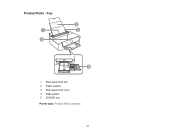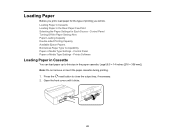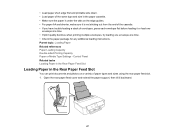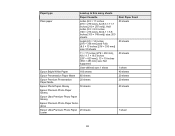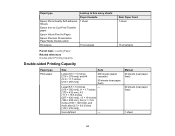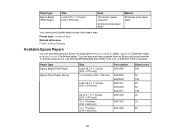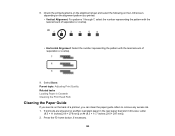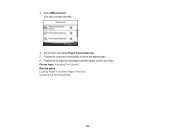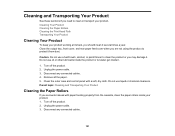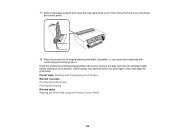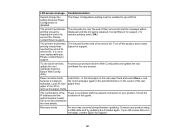Epson XP-15000 Support and Manuals
Get Help and Manuals for this Epson item

View All Support Options Below
Free Epson XP-15000 manuals!
Problems with Epson XP-15000?
Ask a Question
Free Epson XP-15000 manuals!
Problems with Epson XP-15000?
Ask a Question
Epson XP-15000 Videos
Popular Epson XP-15000 Manual Pages
Epson XP-15000 Reviews
We have not received any reviews for Epson yet.