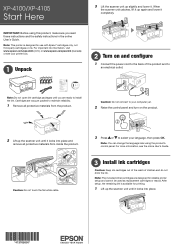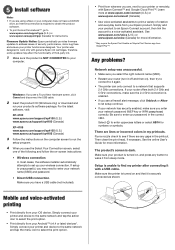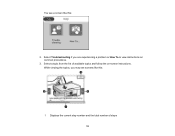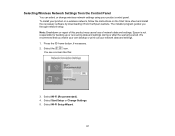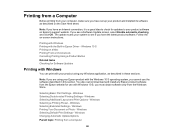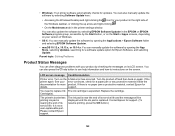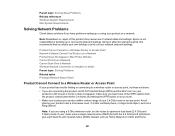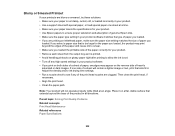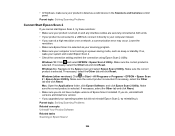Epson XP-4105 Support and Manuals
Get Help and Manuals for this Epson item

View All Support Options Below
Free Epson XP-4105 manuals!
Problems with Epson XP-4105?
Ask a Question
Free Epson XP-4105 manuals!
Problems with Epson XP-4105?
Ask a Question
Epson XP-4105 Videos
Popular Epson XP-4105 Manual Pages
Epson XP-4105 Reviews
We have not received any reviews for Epson yet.