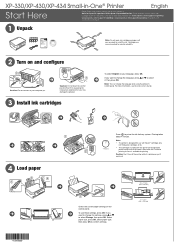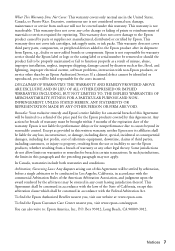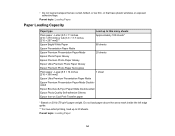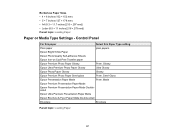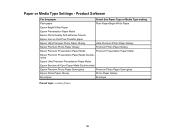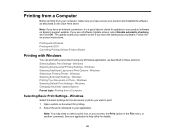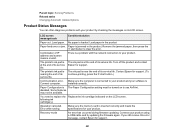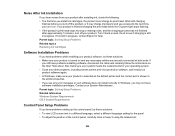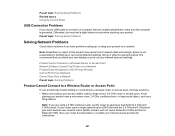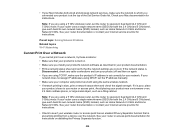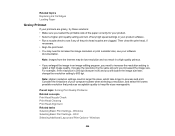Epson XP-430 Support and Manuals
Get Help and Manuals for this Epson item

View All Support Options Below
Free Epson XP-430 manuals!
Problems with Epson XP-430?
Ask a Question
Free Epson XP-430 manuals!
Problems with Epson XP-430?
Ask a Question
Most Recent Epson XP-430 Questions
Ipad And Epson Xp-430
Can I connect my iPad wireless to the Epson XP-430
Can I connect my iPad wireless to the Epson XP-430
(Posted by Di1971jun 7 years ago)
Epson XP-430 Videos
Popular Epson XP-430 Manual Pages
Epson XP-430 Reviews
We have not received any reviews for Epson yet.