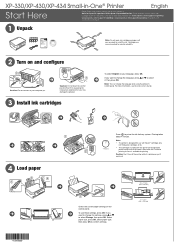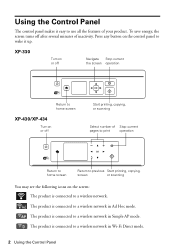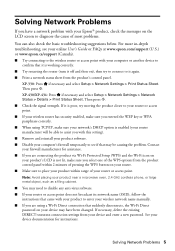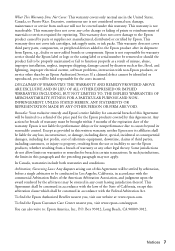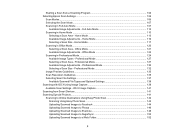Epson XP-430 Support Question
Find answers below for this question about Epson XP-430.Need a Epson XP-430 manual? We have 4 online manuals for this item!
Question posted by Di1971jun on June 27th, 2016
Ipad And Epson Xp-430
Can I connect my iPad wireless to the Epson XP-430
Current Answers
Answer #1: Posted by Odin on June 27th, 2016 8:08 AM
Hope this is useful. Please don't forget to click the Accept This Answer button if you do accept it. My aim is to provide reliable helpful answers, not just a lot of them. See https://www.helpowl.com/profile/Odin.
Related Epson XP-430 Manual Pages
Similar Questions
Airprint
Can I upgrade my nx415 so I can use airprint with my ipad4?
Can I upgrade my nx415 so I can use airprint with my ipad4?
(Posted by imcskimming 11 years ago)
What Kind Of Memory Card Adapter Is Needed
what kind of memory card adapter is needed
what kind of memory card adapter is needed
(Posted by Anonymous-103843 11 years ago)
All In One Workforce 845 PrinterHow Do I Connect Wirelessly For Ipad ?
How do I connect the wireless feature to use with my iPad ?
How do I connect the wireless feature to use with my iPad ?
(Posted by goal4it 11 years ago)