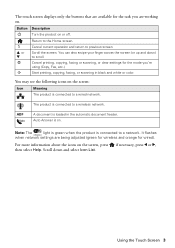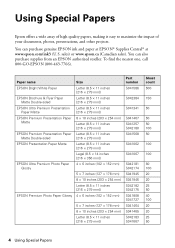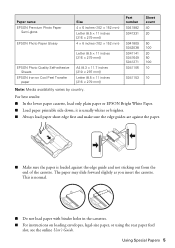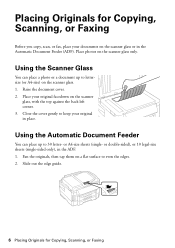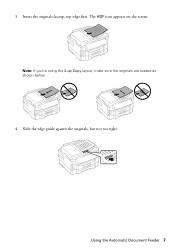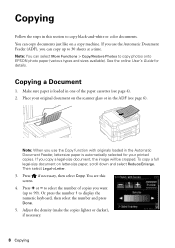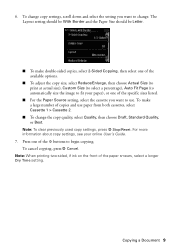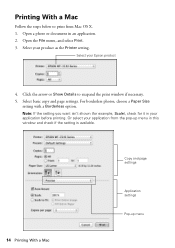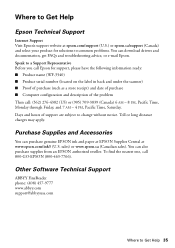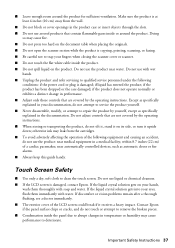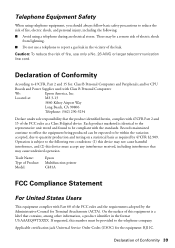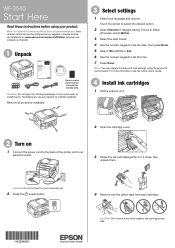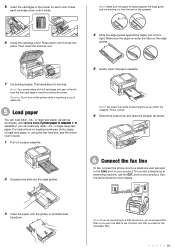Epson WorkForce WF-3540 Support Question
Find answers below for this question about Epson WorkForce WF-3540.Need a Epson WorkForce WF-3540 manual? We have 3 online manuals for this item!
Question posted by ritaleeh on March 20th, 2013
Copy Sizes
Current Answers
Answer #1: Posted by tintinb on April 6th, 2013 12:13 PM
http://reviews.cnet.com/multifunction-devices/epson-workforce-wf-3540/4507-3181_7-35550918.html
If you have more questions, please don't hesitate to ask here at HelpOwl. Experts here are always willing to answer your questions to the best of our knowledge and expertise.
Regards,
Tintin
Related Epson WorkForce WF-3540 Manual Pages
Similar Questions
The quality of my print is terrible. And it jams. I've gone through all the steps suggested in the M...
I bought my Epson WF 3540 about two weeks ago and the printer has registered two paper jams when the...
Can I upgrade my nx415 so I can use airprint with my ipad4?