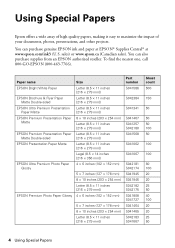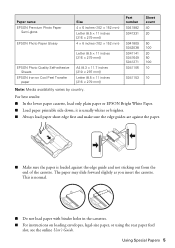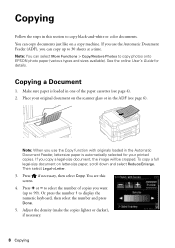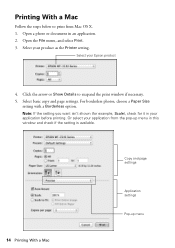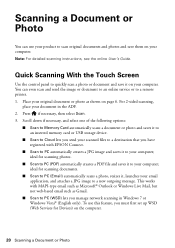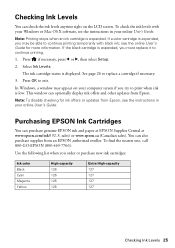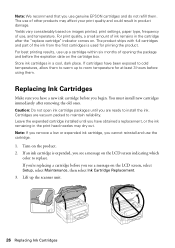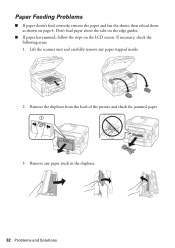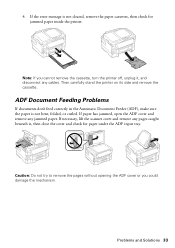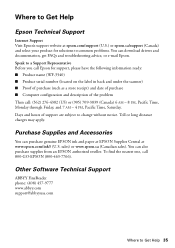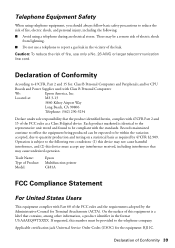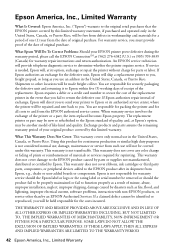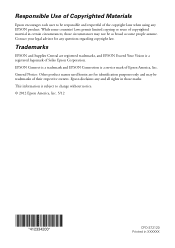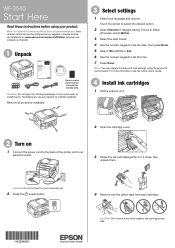Epson WorkForce WF-3540 Support Question
Find answers below for this question about Epson WorkForce WF-3540.Need a Epson WorkForce WF-3540 manual? We have 3 online manuals for this item!
Question posted by dndparsons on November 29th, 2013
Epson Workforce 3540 Paper Jam Issues
I bought my Epson WF 3540 about two weeks ago and the printer has registered two paper jams when there was no paper in the machine. The latest jam i have followed all the instructions and it is still saying there is a jam even though there is nothing to prove it. Any help would be appreciated as this machine is driving me mad...
Current Answers
Related Epson WorkForce WF-3540 Manual Pages
Similar Questions
Can The Epson Workforce 435series[fax] Be Used Just As A Printer Alone
(Posted by doowtap 3 years ago)
Who To Uninstall Epson Workforce 3540
Attempted to uninstall this printer but windows 7 will not allow me to do so.
Attempted to uninstall this printer but windows 7 will not allow me to do so.
(Posted by msbunee 9 years ago)
Epson Workforce 3540 How To Change Quality Setting
(Posted by cuboice 10 years ago)
Epson Wf 3540 Don't Recognize Epsom Cartridge . 6month Old Printer ?
Epson WF 3540 don't recognize Epsom cartridge .6month old printer ?
Epson WF 3540 don't recognize Epsom cartridge .6month old printer ?
(Posted by Droraura 10 years ago)
Epson Workforce 520 Won't Print After Using Generic Printer Cartridge
(Posted by YosSaid 10 years ago)