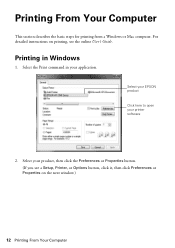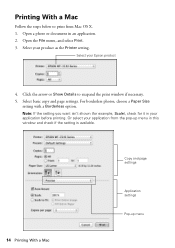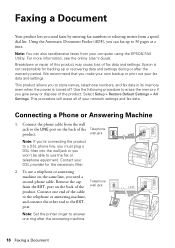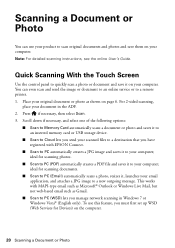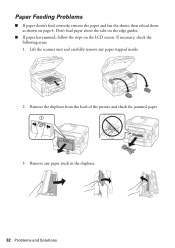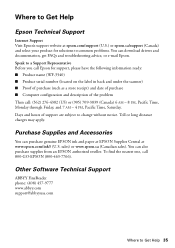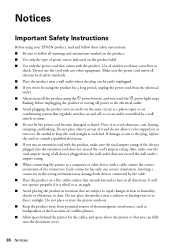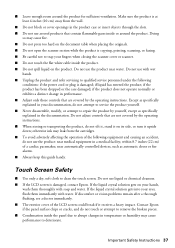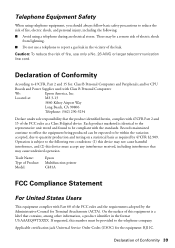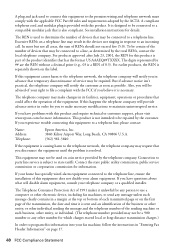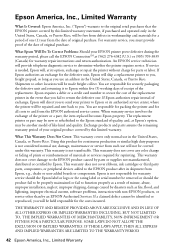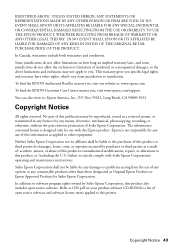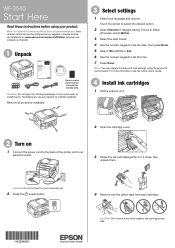Epson WorkForce WF-3540 Support Question
Find answers below for this question about Epson WorkForce WF-3540.Need a Epson WorkForce WF-3540 manual? We have 3 online manuals for this item!
Question posted by kaebrown4 on March 11th, 2022
How Do I Get Repair Of My Epson Workforce Wf-3540 Printer?
Current Answers
Answer #1: Posted by hzplj9 on March 11th, 2022 2:27 PM
Ask their customer support for advice on service agents in Greece.
Check local computer dealers for advice as to whether they can offer a repair service.
Hope that helps.
Answer #2: Posted by SonuKumar on March 12th, 2022 6:26 AM
Epson technical support center in Athens, Georgia · BENCHMARK TECHNOLOGY GROUP 1665 BLUEGRASS LAKES PARKWAY,#100. ALPHARETTA, GA 30004. Phone: (678)319-3999.
Please respond to my effort to provide you with the best possible solution by using the "Acceptable Solution" and/or the "Helpful" buttons when the answer has proven to be helpful.
Regards,
Sonu
Your search handyman for all e-support needs!!
Related Epson WorkForce WF-3540 Manual Pages
Similar Questions
Epson WF 3540 don't recognize Epsom cartridge .6month old printer ?
When I first got the Epson WF 3540 I connected it to our wifi and it worked continuously like a cham...
I don't use the printer every day, so is it ok to turn off WF-3540 when not in use, or is it better ...