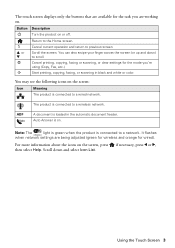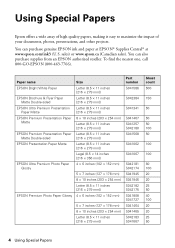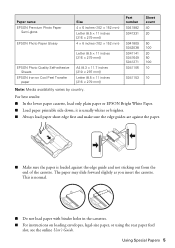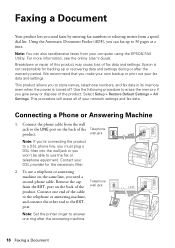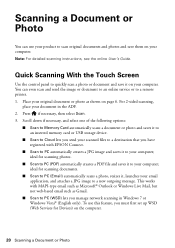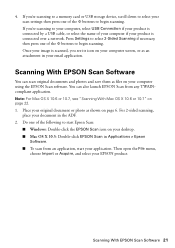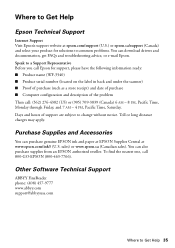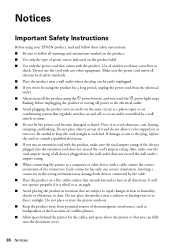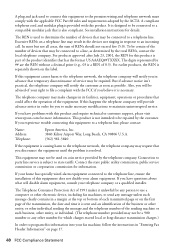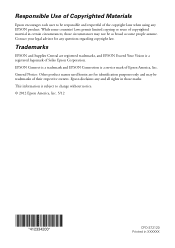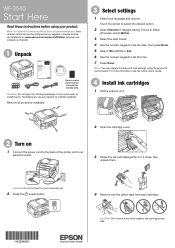Epson WorkForce WF-3540 Support Question
Find answers below for this question about Epson WorkForce WF-3540.Need a Epson WorkForce WF-3540 manual? We have 3 online manuals for this item!
Question posted by marty52628 on April 23rd, 2013
Epson Wf 3540 Won't Stay Connected To The Wifi
Current Answers
Answer #1: Posted by tintinb on April 23rd, 2013 10:40 AM
If you have more questions, please don't hesitate to ask here at HelpOwl. Experts here are always willing to answer your questions to the best of our knowledge and expertise.
Regards,
Tintin
Related Epson WorkForce WF-3540 Manual Pages
Similar Questions
Thanks for the reply, but I did just that along with being on the phone with Epson for over 1 hour w...
I cannnot find serial number on my WF-3540 to register product
Epson WF 3540 don't recognize Epsom cartridge .6month old printer ?
When I run a nozzle check on my WF 3540, only black prints, no color. I ran the clean PH option seve...
I don't use the printer every day, so is it ok to turn off WF-3540 when not in use, or is it better ...