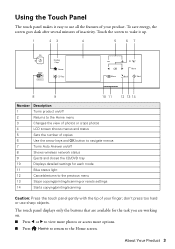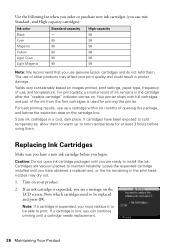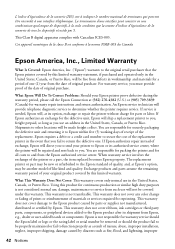Epson Artisan 837 Support and Manuals
Get Help and Manuals for this Epson item

View All Support Options Below
Free Epson Artisan 837 manuals!
Problems with Epson Artisan 837?
Ask a Question
Free Epson Artisan 837 manuals!
Problems with Epson Artisan 837?
Ask a Question
Most Recent Epson Artisan 837 Questions
Epson Artisan 837 Print Head Cost
Kindly tell me how much Epson artisan 837 print head cost, and it's availability status. Thanks.
Kindly tell me how much Epson artisan 837 print head cost, and it's availability status. Thanks.
(Posted by jephthahantwioppong 1 year ago)
Can I Get A Replacement Printhead For Epson Artisan 837?
Cyan not printing despite several attempt to flush and clean it. Is a replacement printhead availabl...
Cyan not printing despite several attempt to flush and clean it. Is a replacement printhead availabl...
(Posted by reddinggro 2 years ago)
Does Machine Work Without Transportation Block Being In It's Storage Position?
Just grabbed a new 837 with broken scanner glass from ebay. while setting up when it says it's time ...
Just grabbed a new 837 with broken scanner glass from ebay. while setting up when it says it's time ...
(Posted by peggy99137 5 years ago)
Transparency Paper Won't Print
I'm trying to print on transparency paper and the printer just spits the paper out quickly, as if it...
I'm trying to print on transparency paper and the printer just spits the paper out quickly, as if it...
(Posted by web64721 7 years ago)
Keeps Starting
after pressing start button starts to cycle through start up then shuts down and tries to restart ag...
after pressing start button starts to cycle through start up then shuts down and tries to restart ag...
(Posted by Anonymous-161068 7 years ago)
Epson Artisan 837 Videos
Popular Epson Artisan 837 Manual Pages
Epson Artisan 837 Reviews
We have not received any reviews for Epson yet.