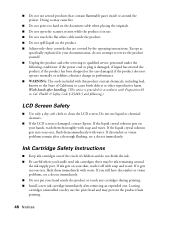Epson Artisan 710 Support and Manuals
Get Help and Manuals for this Epson item

View All Support Options Below
Free Epson Artisan 710 manuals!
Problems with Epson Artisan 710?
Ask a Question
Free Epson Artisan 710 manuals!
Problems with Epson Artisan 710?
Ask a Question
Most Recent Epson Artisan 710 Questions
Where Does Epson Artisa 710 Save Scans On Macbook Pro?
(Posted by nanamgun 9 years ago)
Epson Artisan 710 Cd Print Cannot Open
(Posted by EDEPwe 9 years ago)
Epson Artisan 835 Scan Cannot Communicate With The Scanner
(Posted by a1saik 9 years ago)
Artisan 710 Can't Connect Via Wifi
(Posted by manoaml 9 years ago)
How To Change Wireless Artisan 710 Printer Ip Address
(Posted by kk84elirui 9 years ago)
Epson Artisan 710 Videos

Epson America IncArtisan 710 All-In-One PrinterSKU: ARTISAN710 SALE $199.95
Duration: :06
Total Views: 3
Duration: :06
Total Views: 3
Popular Epson Artisan 710 Manual Pages
Epson Artisan 710 Reviews
We have not received any reviews for Epson yet.