Epson C11CA29201-O - Artisan 800 Color Inkjet Support and Manuals
Get Help and Manuals for this Epson item
This item is in your list!

View All Support Options Below
Free Epson C11CA29201-O manuals!
Problems with Epson C11CA29201-O?
Ask a Question
Free Epson C11CA29201-O manuals!
Problems with Epson C11CA29201-O?
Ask a Question
Popular Epson C11CA29201-O Manual Pages
Network Installation Guide - Page 2


...the instructions in "Install on Additional Computers" on page 23.
Then follow the steps in this guide to set up the printer for the first time, see below. ■ If you're setting up... : epson.com/support/wireless
Do one of the following: ■ If you installed ink cartridges and loaded paper as described on a network.
Tip: For a video tutorial and other information about setting up an...
Network Installation Guide - Page 29


... Epson Scan network settings.
1. Continue with the steps in the next section to configure your printed documentation and on -screen instructions to the Home menu, then select Setup. Artisan 800 Series:
Press l or r to select Setup, then press OK.
2. If necessary, press the Home button on the printer control panel to return to finish installing software. Finish the Installation...
Network Installation Guide - Page 32


... another device to scan and print.
Troubleshooting
If you will need to repeat steps 1 through 12 to close the EPSON Scan Settings window.
Setup Problems
Software installation failed
Reset the printer's network settings (see page 36) and reset network settings (page 37).
Note: If the printer's IP address changes, you have problems setting up or using your printed documentation and...
Network Installation Guide - Page 33
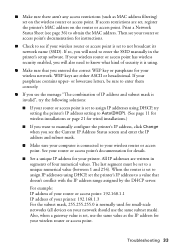
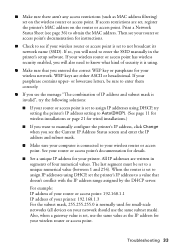
...manually in segments of IP address and subnet mask is invalid", try setting the printer's IP address setting to Auto(DHCP). (See page 11 for wireless installations or page 21 for wired installations.)
■ If you want to manually... router or access point is set on the router or access point.
Then see your router or access point's documentation for instructions.
■ Check to see...
Important Setup Information - Page 2


... Start Here sheet, including setting the date and time. USB cable (not included)
CPD-26496R1 Printed in the "Install Software" section.
3.
If you're connecting to : www.epson.com/support/wireless
Ethernet network cable (included)
Direct Connection (USB)
1. For a wireless connection, you are NOT installing your product. For a variety of network setup information, go to a network...
Product Brochure - Page 2


... 3 sec per minute (ppm/cpm) speed measured after the "Replace cartridge" indicator comes on the built-in the United States), 6 Claria Hi-Definition Ink cartridges (one damage. See www.epson.com/printspeed for 2-sided printing
Artisan 800 photo all-in-one, setup and instruction manuals, CD-ROM with drivers and creativity software, power cord, ethernet cable (CAT-5), telephone cord...
Product Support Bulletin(s) - Page 5
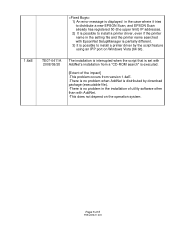
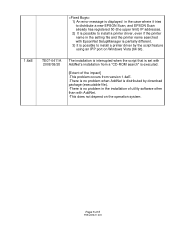
1) An error message is displayed in the case where it tries to distribute a new EPSON Scan, and EPSON Scan already has registered 50 (the upper limit) IP addresses. 2) It is possible to install a printer driver, even if the printer name in the setting file and the printer name searched with EpsonNet SetupManager is partially different. 3) It is...
Start Here - Page 7


... with your software Select Help or ? Network Installation Guide
Instructions on printing, copying, scanning, and faxing.
Epson Technical Support
Internet Support
Visit Epson's support website at epson.com/support and select your product for solutions to the Artisan 800 Series Epson Information Center, FAQs, online troubleshooting advice, and software downloads.
Follow the steps on...
Using the Control Panel for Wireless Network Installation - Page 21


..., or large metal object such as a filing cabinet. Troubleshooting 21 12. Note: If the printer's IP address changes, you have problems setting up or using your printed documentation and on-screen Epson Information Center for help: ■ "Setup Problems" below ■ "Printing Problems" on page 23 ■ "Scanning Problems" on a network, check these sections for details.
Click...
Basics - Page 33


... and the Artisan 800 Series settings.
1. Some combinations of paper type, size, and layout may not be in JPEG format and sized from the Artisan 800 Series. 2. Connect the USB cable that supports PictBridge™ printing, you can connect it is compatible. Press l or r and select PictBridge Setup. Note: Epson cannot guarantee the compatibility of your Artisan 800 Series.
3. You...
Basics - Page 39


...manually, if necessary. 7. Printing CDs and DVDs 39 To cancel printing, press y Cancel. Note: You can also press Display/Crop and crop your CD/DVD before printing on it.
2. For
multiple photo layouts, repeat for instructions). When you want to print a design right onto ink jet-printable CDs and DVDs. Insert your Artisan 800... on -screen Epson Information Center.
... prevent errors, burn...
Basics - Page 43


... with your desktop. Printing in an application. 2. Before you start, make sure you've installed your printer software and connected the Artisan 800 Series to your Windows® or Macintosh® computer. For additional printing instructions, see the on-screen Epson Information Center. Printing From Your Computer
This section describes the basic steps for printing...
Basics - Page 45


... an application. 2.
Printing With a Macintosh 45 This window appears and shows the progress of your Mac OS® operating system. Select EPSON Artisan 800 as the Printer setting. 10. Click d to expand
4.
Check ink cartridge status
Cancel printing
Printing With a Macintosh
See the section below for your print job. Click OK or Print to start...
Basics - Page 64


... low on the Artisan 800 Series is connected, set the number of rings to answer for the answering machine. port. ■ If an answering machine is connected to it. ■ If the line has static, press the Home button and select Setup. See the on-screen Epson Information Center for instructions.
■ The ink cartridges may need...
Basics - Page 67
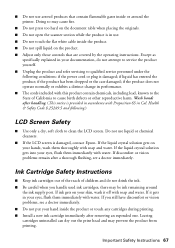
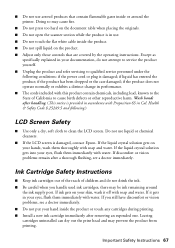
...; Be careful when you still have discomfort or vision problems, see a doctor immediately. Wash hands after handling. (This notice is damaged, contact Epson.
■ Do not use aerosol products that are covered by the operating instructions. if liquid has entered the product;
If ink gets on your eyes, flush them thoroughly with this product...
Epson C11CA29201-O Reviews
Do you have an experience with the Epson C11CA29201-O that you would like to share?
Earn 750 points for your review!
We have not received any reviews for Epson yet.
Earn 750 points for your review!
