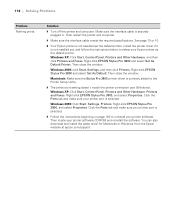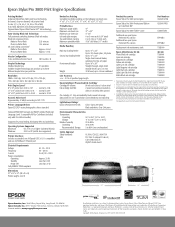Epson 3800 - Stylus Pro Color Inkjet Printer Support and Manuals
Get Help and Manuals for this Epson item

Most Recent Epson 3800 Questions
Epson Pro 3800 Prints Blank Pages.
I removed the head and cleared the nozzles thoroughly. All cartridges are full. It makes all the rig...
I removed the head and cleared the nozzles thoroughly. All cartridges are full. It makes all the rig...
(Posted by joanrelke 11 months ago)
Epson Stylus Pro 3800 Factory Reset
Hi, is there a way to restore the Epson SP3800 printer to its factory settings? Thanks,
Hi, is there a way to restore the Epson SP3800 printer to its factory settings? Thanks,
(Posted by Anonymous-170632 2 years ago)
Do You Have The Adjustment Software For Epson 9880 Please?
I've replaced my capping station and need to reset the counter, do you have the adjustment software?
I've replaced my capping station and need to reset the counter, do you have the adjustment software?
(Posted by joemcerlane 8 years ago)
3 Led And Lcd Blinking ; Printer Totally Blocked.
My Epson 3800 suddenly stopped pronting. The 3 LED are bliking together : ON for 5 seconds, OFF for ...
My Epson 3800 suddenly stopped pronting. The 3 LED are bliking together : ON for 5 seconds, OFF for ...
(Posted by davancensmichel 9 years ago)
Epson 3880 150c Fault Code What Do I Have To Do To Clear And If Need Of Repair H
(Posted by patmyjohnson 9 years ago)
Epson 3800 Videos
Popular Epson 3800 Manual Pages
Epson 3800 Reviews
We have not received any reviews for Epson yet.