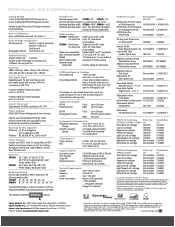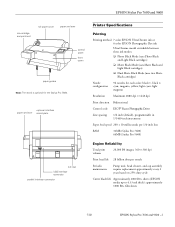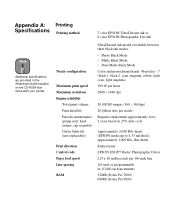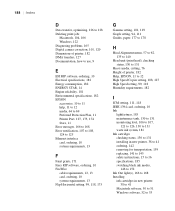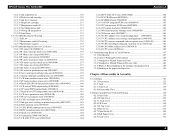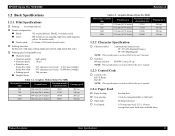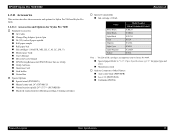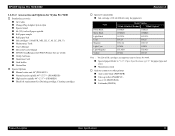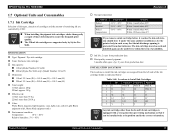Epson 9600 - Stylus Pro Color Inkjet Printer Support and Manuals
Get Help and Manuals for this Epson item

Most Recent Epson 9600 Questions
Replacing And Flashing Mainboard, Epon 9600
How does one flash a used mainboard for use in epson 9600
How does one flash a used mainboard for use in epson 9600
(Posted by suewilliamsmoore 9 years ago)
What The Best Settings To Print On Bond Paper With An Epson 9600
(Posted by esavivanh 9 years ago)
How To Change The Paper Feed Adjustment On The Epson Stylus 9600 Printer
(Posted by bubuycour 9 years ago)
Can I Print Missing 1 Color On 9600
(Posted by Kurnijo 10 years ago)
How To Run An Epson 9600 Off Of An Imac
(Posted by ajkhagneld 10 years ago)
Epson 9600 Videos
Popular Epson 9600 Manual Pages
Epson 9600 Reviews
We have not received any reviews for Epson yet.