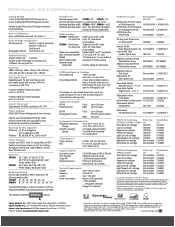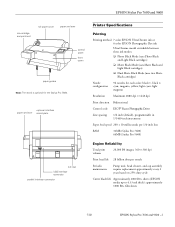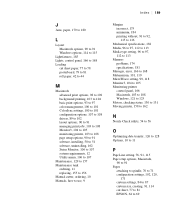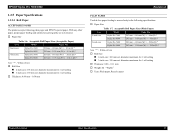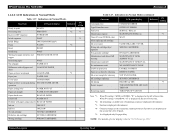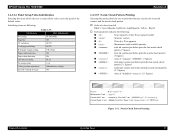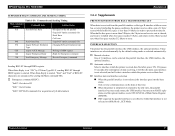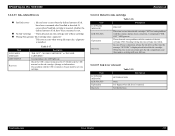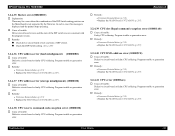Epson Stylus Pro 7600 - Photographic Dye Ink - Stylus Pro 7600 Print Engine Support and Manuals
Get Help and Manuals for this Epson item

View All Support Options Below
Free Epson Stylus Pro 7600 - Photographic Dye Ink manuals!
Problems with Epson Stylus Pro 7600 - Photographic Dye Ink?
Ask a Question
Free Epson Stylus Pro 7600 - Photographic Dye Ink manuals!
Problems with Epson Stylus Pro 7600 - Photographic Dye Ink?
Ask a Question
Most Recent Epson Stylus Pro 7600 - Photographic Dye Ink Questions
Epson 7600 Shows Wrong Ink For 110mm Epson Series T5452,55,53 Inks
I have bought inks 110 mm and code is t5455,53,52 brand new genuine printer says wrong cartridge
I have bought inks 110 mm and code is t5455,53,52 brand new genuine printer says wrong cartridge
(Posted by davetozer 11 years ago)
Popular Epson Stylus Pro 7600 - Photographic Dye Ink Manual Pages
Epson Stylus Pro 7600 - Photographic Dye Ink Reviews
We have not received any reviews for Epson yet.
Popular Epson Stylus Pro 7600 - Photographic Dye Ink Search Terms
The following terms are frequently used to search for Epson Stylus Pro 7600 - Photographic Dye Ink support:- styluspro7600photographicdye hp ink cartridges
- styluspro7600photographicdye epson ink cartridges
- styluspro7600photographicdye custom ink
- styluspro7600photographic pigment dye ink
- styluspro7600photographic dye ink sublimation
- styluspro7600photographic dye ink refill
- epson stylus pro 7600 - epson photographic dye ink