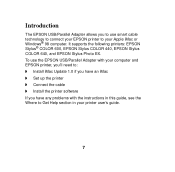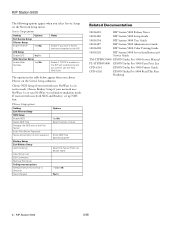Epson Stylus Pro 5000 - Print Engine Support and Manuals
Get Help and Manuals for this Epson item

View All Support Options Below
Free Epson Stylus Pro 5000 manuals!
Problems with Epson Stylus Pro 5000?
Ask a Question
Free Epson Stylus Pro 5000 manuals!
Problems with Epson Stylus Pro 5000?
Ask a Question
Most Recent Epson Stylus Pro 5000 Questions
How To Reset Wrong Black Cart,error?
av got anepson pro 9500, have been working ok, but after service,cleaning,and replacement of black n...
av got anepson pro 9500, have been working ok, but after service,cleaning,and replacement of black n...
(Posted by wairu08 11 years ago)
Popular Epson Stylus Pro 5000 Manual Pages
Epson Stylus Pro 5000 Reviews
We have not received any reviews for Epson yet.