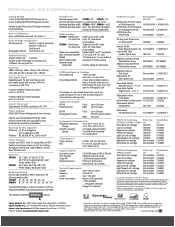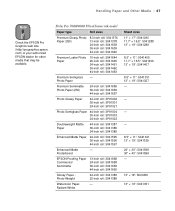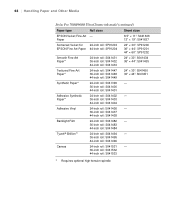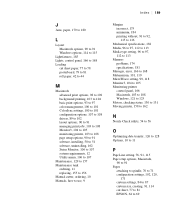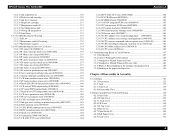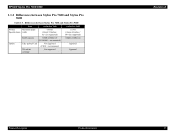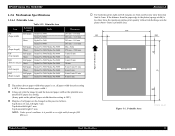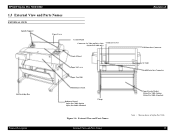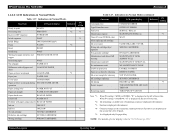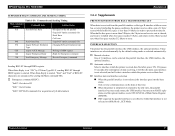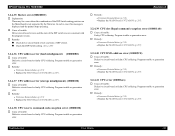Epson Stylus Pro 9600 - UltraChrome Ink - Stylus Pro 9600 Print Engine Support and Manuals
Get Help and Manuals for this Epson item

View All Support Options Below
Free Epson Stylus Pro 9600 - UltraChrome Ink manuals!
Problems with Epson Stylus Pro 9600 - UltraChrome Ink?
Ask a Question
Free Epson Stylus Pro 9600 - UltraChrome Ink manuals!
Problems with Epson Stylus Pro 9600 - UltraChrome Ink?
Ask a Question
Most Recent Epson Stylus Pro 9600 - UltraChrome Ink Questions
Paper Out
I cannot get my printer out of Paper Out mode. What am I doing wrong?
I cannot get my printer out of Paper Out mode. What am I doing wrong?
(Posted by sagospelnet 11 years ago)
Popular Epson Stylus Pro 9600 - UltraChrome Ink Manual Pages
Epson Stylus Pro 9600 - UltraChrome Ink Reviews
We have not received any reviews for Epson yet.