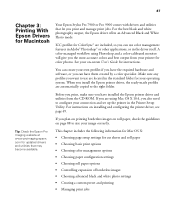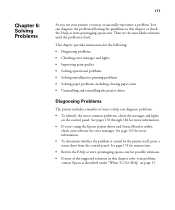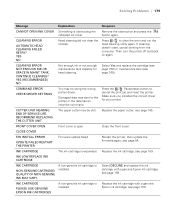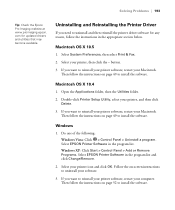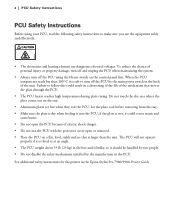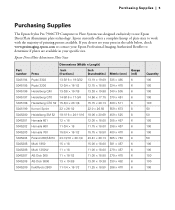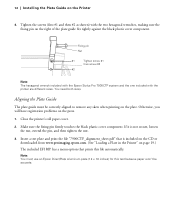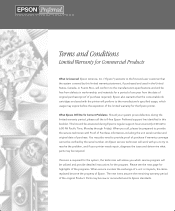Epson Stylus Pro 7900 Computer To Plate System - Stylus Pro 7900 Computer Support and Manuals
Get Help and Manuals for this Epson item

View All Support Options Below
Free Epson Stylus Pro 7900 Computer To Plate System manuals!
Problems with Epson Stylus Pro 7900 Computer To Plate System?
Ask a Question
Free Epson Stylus Pro 7900 Computer To Plate System manuals!
Problems with Epson Stylus Pro 7900 Computer To Plate System?
Ask a Question
Most Recent Epson Stylus Pro 7900 Computer To Plate System Questions
How Good Is This Product
Please, loved to know how durable, sharp and fast is Epson Stylus Pro 7900 Computer to Plate System ...
Please, loved to know how durable, sharp and fast is Epson Stylus Pro 7900 Computer to Plate System ...
(Posted by vividstargraphic 10 years ago)
Efi Watermark
Why is there EFI watermarks on the PDF file, the file i was trying to print? Is anyone having troubl...
Why is there EFI watermarks on the PDF file, the file i was trying to print? Is anyone having troubl...
(Posted by asap 12 years ago)
What Make Is The Epson Plate Curing Unit?
What make is the Epson CTP Plate Curing Unit and where can I obtain a spare parts manual?
What make is the Epson CTP Plate Curing Unit and where can I obtain a spare parts manual?
(Posted by Alliance26456 12 years ago)
Epson Stylus Pro 7900 Computer To Plate System Videos
Popular Epson Stylus Pro 7900 Computer To Plate System Manual Pages
Epson Stylus Pro 7900 Computer To Plate System Reviews
We have not received any reviews for Epson yet.