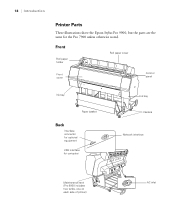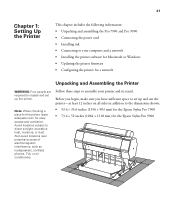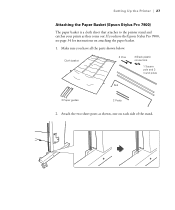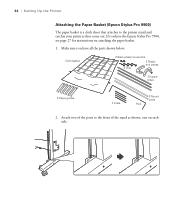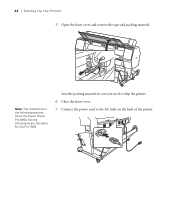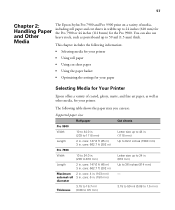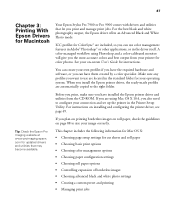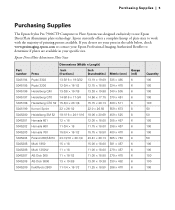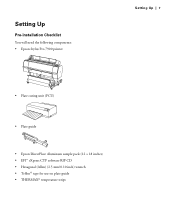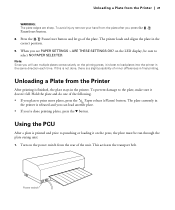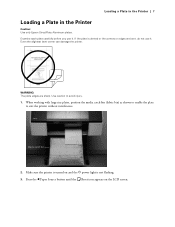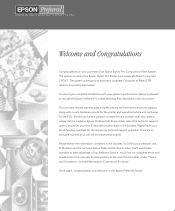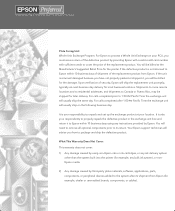Epson Stylus Pro 7900 Computer To Plate System Support Question
Find answers below for this question about Epson Stylus Pro 7900 Computer To Plate System - Stylus Pro 7900 Computer.Need a Epson Stylus Pro 7900 Computer To Plate System manual? We have 4 online manuals for this item!
Question posted by vividstargraphic on April 9th, 2014
How Good Is This Product
Please, loved to know how durable, sharp and fast is Epson Stylus Pro 7900 Computer to Plate System compare to Ab dick 34HSC DPM?
Current Answers
Related Epson Stylus Pro 7900 Computer To Plate System Manual Pages
Similar Questions
Re Restarting My Printer Afrer A Power Outage
How do I restart my printer (Epson Work Force Pro 3820 after a power outage?
How do I restart my printer (Epson Work Force Pro 3820 after a power outage?
(Posted by acdanrach03 1 year ago)
Epson Artisan 1430 Inkjet Printer How Much Ink Coverage
(Posted by jayiMo 9 years ago)
How Do You Reset An Epson Pro 7880 Inkjet Printer When It Does Not Communicate
with the computer
with the computer
(Posted by prapdbm 9 years ago)
What Rip Comes With Epson Stylus Pro 3880 Inkjet Printer Designer Edition
(Posted by mojsm 10 years ago)
Driver Epson Stylus 1520 For Windows 7
i have old printer epson stylus color 1520 - now i use os window 7 - i was search a driver for that ...
i have old printer epson stylus color 1520 - now i use os window 7 - i was search a driver for that ...
(Posted by yogatriyoga043 12 years ago)