Epson C382011B - Stylus Pro 7500 Color Inkjet Printer Support and Manuals
Get Help and Manuals for this Epson item
This item is in your list!

View All Support Options Below
Free Epson C382011B manuals!
Problems with Epson C382011B?
Ask a Question
Free Epson C382011B manuals!
Problems with Epson C382011B?
Ask a Question
Most Recent Epson C382011B Questions
Re Restarting My Printer Afrer A Power Outage
How do I restart my printer (Epson Work Force Pro 3820 after a power outage?
How do I restart my printer (Epson Work Force Pro 3820 after a power outage?
(Posted by acdanrach03 1 year ago)
Popular Epson C382011B Manual Pages
Metamerism Information - Page 1


...While this version of the driver is the primary requirement. Drivers available for the EPSON Stylus Photo 2000P, Stylus Pro 7500 and Stylus Pro 9500 which address the issue of Metamerism. The current driver and this new driver cannot be recreated for use for each model and operating system:
EPSON Stylus Photo 2000P
http://support.epson.com/hardware/printer/inkjet/pho2kp/index.html...
Technical Brief (EPSON Archival Inks) - Page 1


...
High lightfastness, over 100 years before noticeable fading occurs, under a glass frame in normal indoor fluorescent lighting conditions, when using EPSON RC (Resin Coated) media
Good durability because pigments are used in the professional "P"-series EPSON Stylus Photo printers and in select models of Seiko Epson Corporation. Contents
EPSON Archival™ Inks are coated with desktop...
Product Information Guide - Page 5
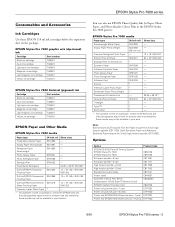
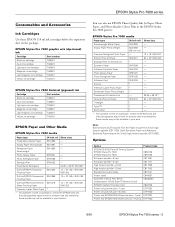
...) ink
Cartridge
Part number
Black ink cartridge
T460011
Cyan ink cartridge
T463011
Light cyan ink cartridge
T465011
Magenta ink cartridge
T462011
Light magenta ink cartridge T464011
Yellow ink cartridge
T461011
EPSON Stylus Pro 7500 Archival (pigment) ink
Cartridge
Part number
Black ink cartridge
T480011
Cyan ink cartridge
T483011
Light cyan ink cartridge
T485011
Magenta ink...
Product Information Guide - Page 7
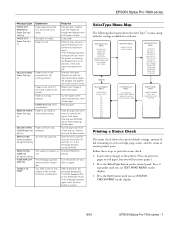
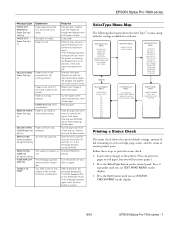
... CHECK
READY
PRINTER STATUS MENU:
VERSION INK LEFT-K INK LEFT-C INK LEFT-M INK LEFT-LC INK LEFT-LM INK LEFT-Y CUTTER LIFE TOTAL PRINTS WASTE INK CR MOTOR PF MOTOR HEAD UNIT CLEANER
HEAD ALIGNMENT MENU:
PAPER THICK. REPLACE OPEN LOWER COVER
REPLACE CUTTER CLOSE LOWER COVER
PAPER CONFIG. PAPER NOT CUT error was released.
Remove the paper.
Contact EPSON for 3 seconds...
Product Information Guide - Page 8
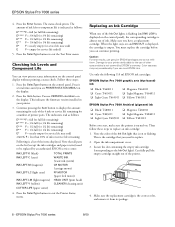
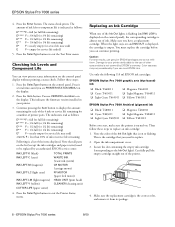
... need to the use genuine EPSON cartridges and do not refill them. This is the cartridge that you start, make sure the printer is on the control panel display without printing a status check. This indicates the firmware version installed in your printer attributable to be replaced by EPSON's warranty. INK LEFT-K (black) INK LEFT-C (cyan)
INK LEFT-M (magenta)
INK LEFT-LC (light cyan...
Product Information Guide - Page 12
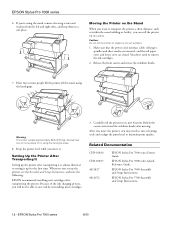
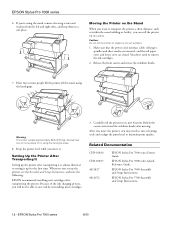
... save ink by reinstalling used cartridges.
3.
Because of the ink charging process, you can roll the printer on its new location. Related Documentation
CPD-10836 CPD-10837 4011817 4012672
EPSON Stylus Pro 7000 series Printer Guide
EPSON Stylus Pro 7000 series Quick Reference Guide
EPSON Stylus Pro 7000 Assembly and Setup Instructions
EPSON Stylus Pro 7500 Assembly and Setup Instructions...
Product Support Bulletin(s) - Page 1
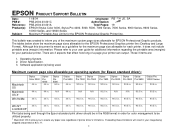
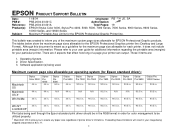
...your particular printer. Operating System. 2.
Stylus Pro 5000
44 in .
Driver Specification. 3. Stylus Pro 4000...guide for additional information regarding the printable area (margins) for EPSON Professional Graphic products. Software application(s) being
cropped and printed at 8.5 x 11.
1 Stylus
Stylus Stylus
Stylus
Stylus
Stylus
Stylus
Stylus Pro
Pro 5500 Pro 7000 Pro 7500...
Product Support Bulletin(s) - Page 24
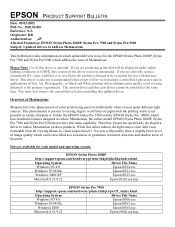
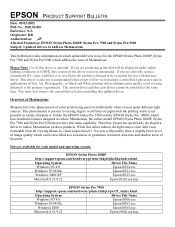
... designed to reduce Metamerism, the earlier model EPSON Stylus Photo 2000P, Stylus Pro 7500 and Stylus Pro 9500 do not have this updated driver. If you are currently using a customized ICC color workflow it is optional. You must first remove the current driver before installing this same capability.
Therefore, Epson has specifically developed a driver to varying degree in all viewing...
Product Support Bulletin(s) - Page 26


... particular printer. Driver Specification. 3.
Print jobs being used. Maximum custom page size allowable per operating system (for color management to be in the RGB format in .
Win NT 4.0/2000/XP 44 in .
Stylus Pro 7500
90.5 in. 90.5 in. 590.5 in. Software application(s) being sent through the Epson standard print driver should be utilized properly.
1
EPSON PRODUCT SUPPORT...
Product Support Bulletin(s) - Page 41


....
1
Instructions for the following Epson printer models. EPSON PRODUCT SUPPORT BULLETIN
Date: 11/21/2001 PSB No.: PSB.2001.11.002 Reference: N/A Originator: RD/RR Authorization: Affected Product(s): Epson Stylus Pro 5000/5500/7000/7500/9000/9500/10000/10000CF Subject: Windows XP Driver & Status Monitor 3 Installation Procedure
This bulletin describes Windows XP printer driver/Epson Status...
Product Support Bulletin(s) - Page 45


....
3. On the next screen your will be notified that the printer has been set to LPT1, click on OK to continue.
2. Instructions for Ethernet Connection 1. At the EPSON Printer Utility Setup screen highlight your printer and at the EPSON Printer Utility Setup screen click on Continue Anyway option to finish the driver installation.
5 Click on Stop searching button to continue with the...
Product Support Bulletin(s) - Page 50


... the driver selection. At this , follow these steps: 1.
Solution:
After verifying that all connections and port settings are
the names that will show US and International model names). If the incorrect model name selection appears, shut the unit off . Open the front cover. 2.
Printer Reports Off-Line
Issue Description:
1. The model name should work.
1 EPSON PRODUCT SUPPORT...
Product Support Bulletin(s) - Page 51


... setup Classic mode follow the steps below . First install or upgrade your Apple documentation for PostScript printing are not yet supported at this time. To start automatically during the log in process. (Refer to the Apple Menu or click on the icon in the Dock bar on the desktop.
Printers using Stylus Rip with the application.
Model Stylus...
Warranty Statement - Page 2
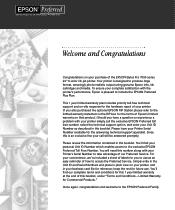
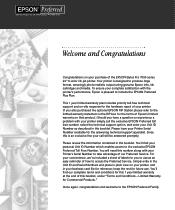
... ID Number which enables access to access the Preferred Service.
EPSON® Preferred SM
Warranty Program for the EPSON Stylus® Pro 7000 Series
Welcome and Congratulations
Congratulations on your printer, and in this booklet. Once again, congratulations and welcome to produce large format, amazingly photo-realistic output using genuine Epson inks, ink cartridges and media.
Warranty Statement - Page 5


... of one year from defects in this booklet. What Epson Will Do To Correct Problems: Should your facility. On-Site Response: If the printer needs hardware repair and you to try to your printer needs repair, diagnose the issue and determine what parts may be required. Repair parts (until installed) and replaced parts are subject to 3:00 PM Pacific Time. If that...
Epson C382011B Reviews
Do you have an experience with the Epson C382011B that you would like to share?
Earn 750 points for your review!
We have not received any reviews for Epson yet.
Earn 750 points for your review!
