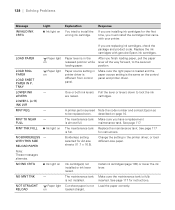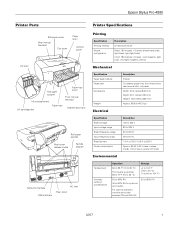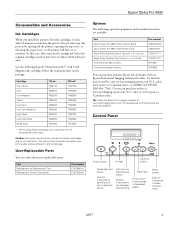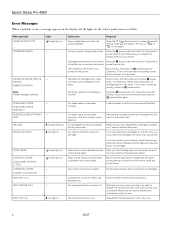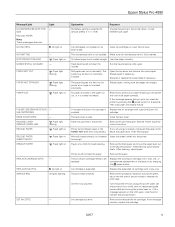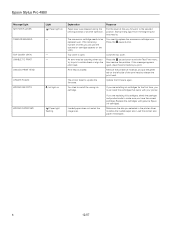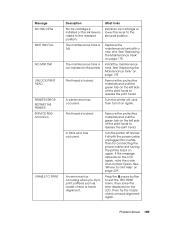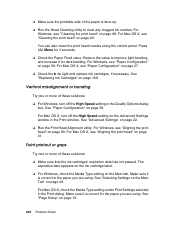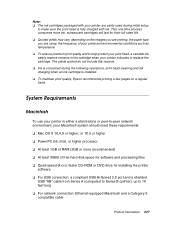Epson 4880 - Stylus Pro Color Inkjet Printer Support and Manuals
Get Help and Manuals for this Epson item

Most Recent Epson 4880 Questions
How Can I Fix The Error Message On My Epson Stylus Pro 4880 Remove Paper
message on my epson stylus pro 4880 remove paper
message on my epson stylus pro 4880 remove paper
(Posted by kenny72558 8 years ago)
Hex Dump
when you open the printer shows the HEX DUMP what the solution
when you open the printer shows the HEX DUMP what the solution
(Posted by hoposart 8 years ago)
Epson Workforce Wf 2650. Can You Mail Me User's Guide. Online To Download, It Is
Epson Workforce WF 2650. Can you mail me User's Guide. 137 pages if download. Takes a lot of ink. Do...
Epson Workforce WF 2650. Can you mail me User's Guide. 137 pages if download. Takes a lot of ink. Do...
(Posted by dpiekos 9 years ago)
Epson Stylus Pro 4880 How To Print Networ Config Report
(Posted by fullBangal 9 years ago)
Epson 4880 Videos
Popular Epson 4880 Manual Pages
Epson 4880 Reviews
We have not received any reviews for Epson yet.