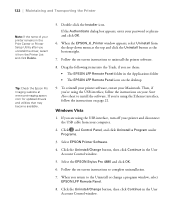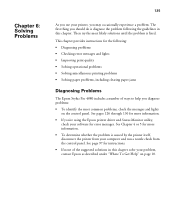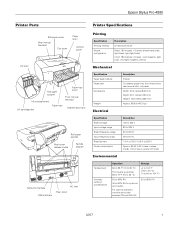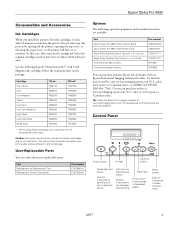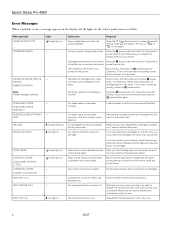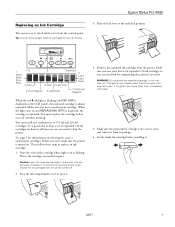Epson 4880 Support Question
Find answers below for this question about Epson 4880 - Stylus Pro Color Inkjet Printer.Need a Epson 4880 manual? We have 9 online manuals for this item!
Question posted by fullBangal on October 8th, 2014
Epson Stylus Pro 4880 How To Print Networ Config Report
The person who posted this question about this Epson product did not include a detailed explanation. Please use the "Request More Information" button to the right if more details would help you to answer this question.
Current Answers
Answer #1: Posted by freginold on December 19th, 2014 11:52 AM
Instructions for printing the configuration page (called the status sheet) can be found on page 136 of the user's guide. If you don't have your user's guide, you can download it here:
https://files.support.epson.com/pdf/pro4880/pro4880ug.pdf ;
https://files.support.epson.com/pdf/pro4880/pro4880ug.pdf ;
Related Epson 4880 Manual Pages
Similar Questions
How Can I Fix The Error Message On My Epson Stylus Pro 4880 Remove Paper
message on my epson stylus pro 4880 remove paper
message on my epson stylus pro 4880 remove paper
(Posted by kenny72558 8 years ago)
Need Nvram Software Epson Stylus Pro 4880
(Posted by julienbenayoun 10 years ago)
How To Replace Epson Stylus Pro 9880 Print Head
(Posted by Pjmoerasc 10 years ago)
Who Will Buy My Epson Stylus Pro 4880 Used
(Posted by barryFBBUE 10 years ago)
Will Stylus Pro Gs6000 Print In Silver
(Posted by Anonymous-61000 11 years ago)