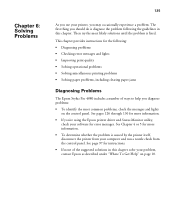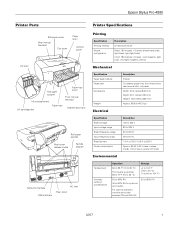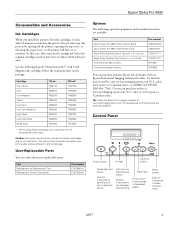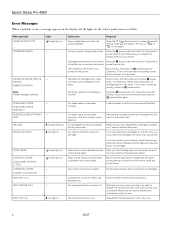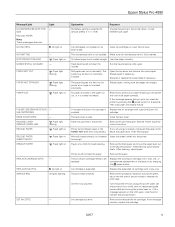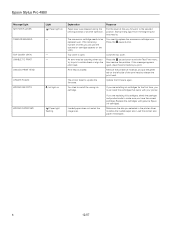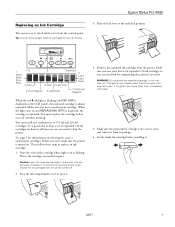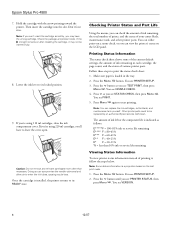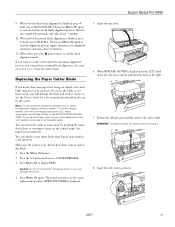Epson 4880 Support Question
Find answers below for this question about Epson 4880 - Stylus Pro Color Inkjet Printer.Need a Epson 4880 manual? We have 9 online manuals for this item!
Question posted by balsingh8186 on February 23rd, 2015
Blinking Blue Light
wWat does mean printer busy wf 2660
Current Answers
Answer #2: Posted by TechSupport101 on February 23rd, 2015 12:03 PM
Hi. The User's Manual here https://files.support.epson.com/docid/cpd4/cpd40871.pdf should be able to account to the particular LED flashing indication with precision.
Related Epson 4880 Manual Pages
Similar Questions
Blinking Blue Power Light, Blank Screen
The Screen is blank or off, Blue power light is blinking, was in sleep mode, Won't wake or respond t...
The Screen is blank or off, Blue power light is blinking, was in sleep mode, Won't wake or respond t...
(Posted by mattwright87964 6 years ago)
How Can I Fix The Error Message On My Epson Stylus Pro 4880 Remove Paper
message on my epson stylus pro 4880 remove paper
message on my epson stylus pro 4880 remove paper
(Posted by kenny72558 8 years ago)
Blue Light Under Status Button
the blue light under the status button will not go off even when I turn printer off and back on it c...
the blue light under the status button will not go off even when I turn printer off and back on it c...
(Posted by bamababe 8 years ago)
Maintenance Tank Full Epson Stylus Pro 4880 How To
(Posted by amitsJdel 9 years ago)
The Ink Light Is Constantly Flashing Red. When I Click The Supply Levels (ink Ic
The ink light is constantly flashing red. When I select system preferences I choose print & scan fro...
The ink light is constantly flashing red. When I select system preferences I choose print & scan fro...
(Posted by obedient3 11 years ago)