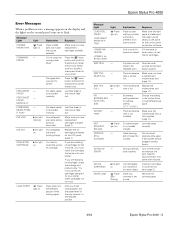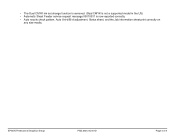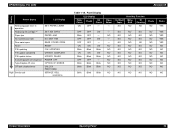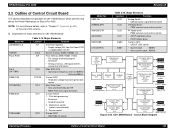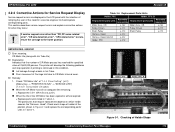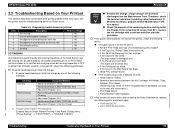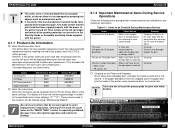Epson 4000 - Stylus Pro Color Inkjet Printer Support and Manuals
Get Help and Manuals for this Epson item

Most Recent Epson 4000 Questions
I Turn On The Printer And Get The Following Error Code 00010031
During the paper load part of power up a click occurs on the lower paper handling part of the printe...
During the paper load part of power up a click occurs on the lower paper handling part of the printe...
(Posted by ramonphoto 2 years ago)
How Do You Cancel Power Cleaning Of Epson 4000?
My Epson 4000 stylus pro is stuck in power cleaning mode. Even after disconnecting the power cord, t...
My Epson 4000 stylus pro is stuck in power cleaning mode. Even after disconnecting the power cord, t...
(Posted by janflechsig 7 years ago)
Epson Pro 4000
error code W xxxxxxxx no ink cartridge on epson 4000 pro what can i do to resolve this thanks Carl
error code W xxxxxxxx no ink cartridge on epson 4000 pro what can i do to resolve this thanks Carl
(Posted by crlhader69772 8 years ago)
Epson 4000 Pr0
won't regonize the 8 ink cardridges i receive the code W xxxxxxxxx any ideas where i the issue is re...
won't regonize the 8 ink cardridges i receive the code W xxxxxxxxx any ideas where i the issue is re...
(Posted by crlhader69772 8 years ago)
Resetting To Factory Default Epson 4000 Pro
how do i reset my epson 4000 pro to factory default
how do i reset my epson 4000 pro to factory default
(Posted by crlhader 9 years ago)
Epson 4000 Videos
Popular Epson 4000 Manual Pages
Epson 4000 Reviews
We have not received any reviews for Epson yet.