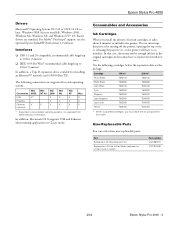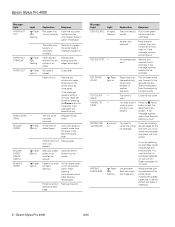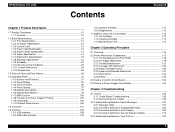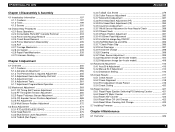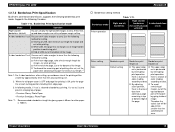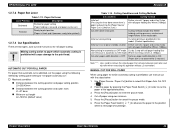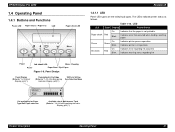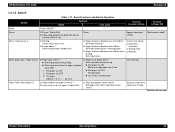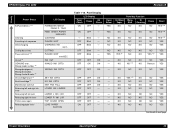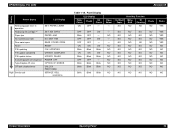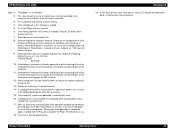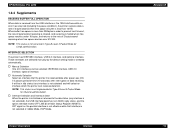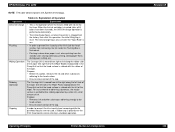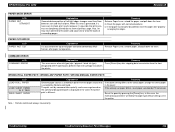Epson 4000 Support Question
Find answers below for this question about Epson 4000 - Stylus Pro Color Inkjet Printer.Need a Epson 4000 manual? We have 9 online manuals for this item!
Question posted by crlhader on November 9th, 2014
Resetting To Factory Default Epson 4000 Pro
Current Answers
Answer #1: Posted by BusterDoogen on November 9th, 2014 9:06 AM
I hope this is helpful to you!
Please respond to my effort to provide you with the best possible solution by using the "Acceptable Solution" and/or the "Helpful" buttons when the answer has proven to be helpful. Please feel free to submit further info for your question, if a solution was not provided. I appreciate the opportunity to serve you!
Related Epson 4000 Manual Pages
Similar Questions
error code W xxxxxxxx no ink cartridge on epson 4000 pro what can i do to resolve this thanks Carl