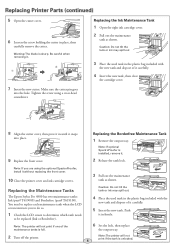Epson Stylus Pro 4900 Support Question
Find answers below for this question about Epson Stylus Pro 4900.Need a Epson Stylus Pro 4900 manual? We have 4 online manuals for this item!
Question posted by safibaig2009 on February 24th, 2013
How I Reset The Epson Stylus Pro 4900 Waste Ink Tank With Software Plz Help Me
The person who posted this question about this Epson product did not include a detailed explanation. Please use the "Request More Information" button to the right if more details would help you to answer this question.
Current Answers
Related Epson Stylus Pro 4900 Manual Pages
Similar Questions
How Do I Remove The Waste Ink Tank In My Epson Stylus Pro 10600?
I bought this printer about 15 years ago. After years of production and thousands of prints, it's ti...
I bought this printer about 15 years ago. After years of production and thousands of prints, it's ti...
(Posted by imakeartallday 5 years ago)
Getting Error 1138 On Epson Stylus Pro 4900...
I've turned off the printer and back on several times and still getting the error message... How do ...
I've turned off the printer and back on several times and still getting the error message... How do ...
(Posted by ahenry 7 years ago)
I Cannot Refill The Ink Tank Of My Printer Because The How To Button From The St
(Posted by Anonymous-99490 11 years ago)