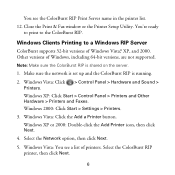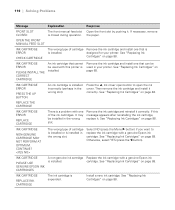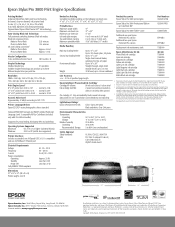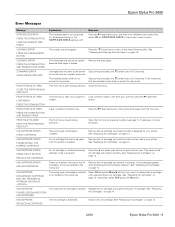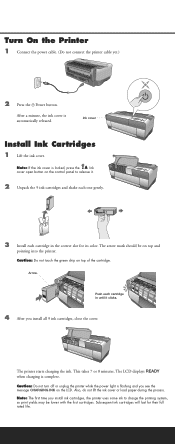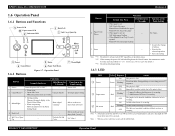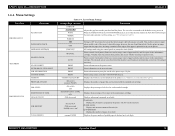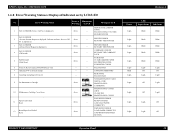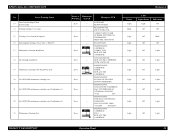Epson 3800 Support Question
Find answers below for this question about Epson 3800 - Stylus Pro Color Inkjet Printer.Need a Epson 3800 manual? We have 9 online manuals for this item!
Question posted by Anonymous-99490 on February 18th, 2013
I Cannot Refill The Ink Tank Of My Printer Because The How To Button From The St
Current Answers
Answer #1: Posted by tintinb on February 21st, 2013 8:21 PM
- Reset Epson 3800 Cartridge
- Epson 3800 / 3880 User Refillable ink cartridges - InkjetMall
- Epson Pro 3800 refillable cartridges
- Epson Pro 3800 with refillable cartridge in action
- Installing and removing refillable Epson Pro 3800 cartridge
Additional procedure can be found in the manual here:
If you have more questions, please don't hesitate to ask here at HelpOwl. Experts here are always willing to answer your questions to the best of our knowledge and expertise.
Regards,
Tintin
Related Epson 3800 Manual Pages
Similar Questions
I bought this printer about 15 years ago. After years of production and thousands of prints, it's ti...
Printer 3800 epaon refuses to print because of a "Front tray position error" when the tray is in the...
What can I do -- most of the inkjets have dried up on my Epson 3800 printer. Cleaning and power clea...
Are there downloadable epson stylus pro 3800 Mac 10.7.5 printer drivers?