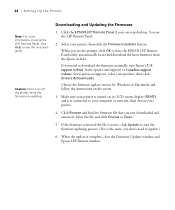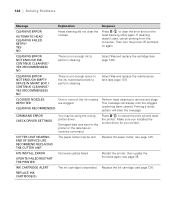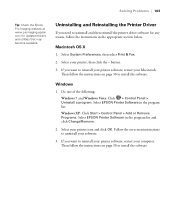Epson Stylus Pro 4900 Support and Manuals
Get Help and Manuals for this Epson item

View All Support Options Below
Free Epson Stylus Pro 4900 manuals!
Problems with Epson Stylus Pro 4900?
Ask a Question
Free Epson Stylus Pro 4900 manuals!
Problems with Epson Stylus Pro 4900?
Ask a Question
Most Recent Epson Stylus Pro 4900 Questions
Epson P 5000
Dear Sir,epson P 5000 Not Accepting Violet Cartidge. I Changed 3 Cartidges But Its Showing Cartidges...
Dear Sir,epson P 5000 Not Accepting Violet Cartidge. I Changed 3 Cartidges But Its Showing Cartidges...
(Posted by pingtohamid 2 years ago)
Ink Tube Mesasge
Ink Tube Nearly End Of Life And Two Color Is Not Working
Ink Tube Nearly End Of Life And Two Color Is Not Working
(Posted by pingtohamid 2 years ago)
Ink Tube Near End Of Life In Epson 4900
ink tube near end of life IN EPSON 4900
ink tube near end of life IN EPSON 4900
(Posted by pingtohamid 2 years ago)
Epson Stylus Pro 4900 Videos
Popular Epson Stylus Pro 4900 Manual Pages
Epson Stylus Pro 4900 Reviews
We have not received any reviews for Epson yet.