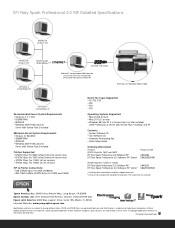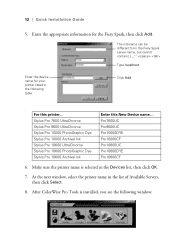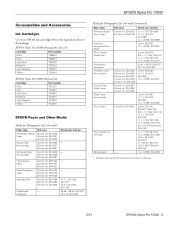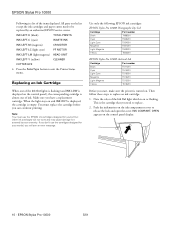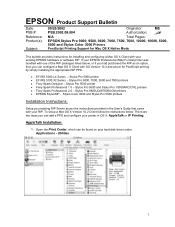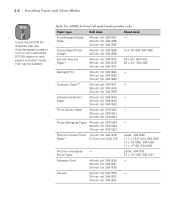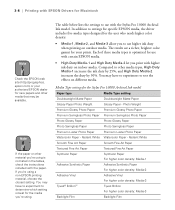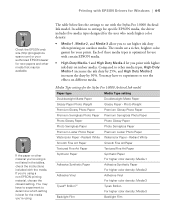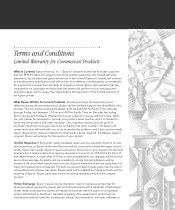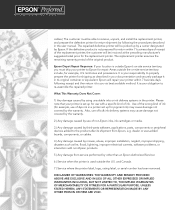Epson Stylus Pro 10000 - Archival Ink - Stylus Pro 10000 Print Engine Support and Manuals
Get Help and Manuals for this Epson item

View All Support Options Below
Free Epson Stylus Pro 10000 - Archival Ink manuals!
Problems with Epson Stylus Pro 10000 - Archival Ink?
Ask a Question
Free Epson Stylus Pro 10000 - Archival Ink manuals!
Problems with Epson Stylus Pro 10000 - Archival Ink?
Ask a Question
Popular Epson Stylus Pro 10000 - Archival Ink Manual Pages
Epson Stylus Pro 10000 - Archival Ink Reviews
We have not received any reviews for Epson yet.