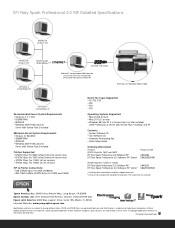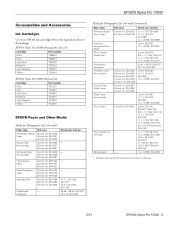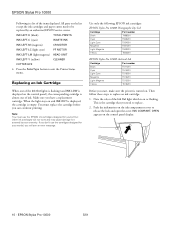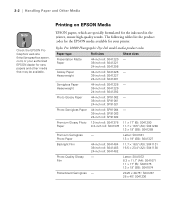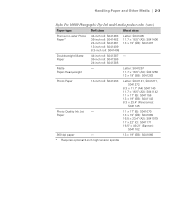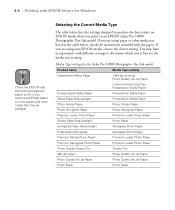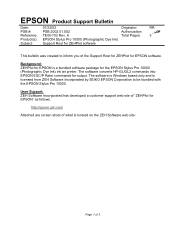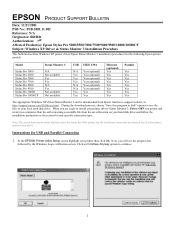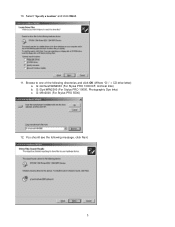Epson Stylus Pro 10000 - Photographic Dye Ink - Stylus Pro 10000 Print Engine Support and Manuals
Get Help and Manuals for this Epson item

View All Support Options Below
Free Epson Stylus Pro 10000 - Photographic Dye Ink manuals!
Problems with Epson Stylus Pro 10000 - Photographic Dye Ink?
Ask a Question
Free Epson Stylus Pro 10000 - Photographic Dye Ink manuals!
Problems with Epson Stylus Pro 10000 - Photographic Dye Ink?
Ask a Question
Most Recent Epson Stylus Pro 10000 - Photographic Dye Ink Questions
I Have A Epson Pro 10000 Dye Ink Printer & A Mac With Os X 10.7.5 Need A Driver
& a mac with OS X 10.7.5 need a driver for this machince dose one exist
& a mac with OS X 10.7.5 need a driver for this machince dose one exist
(Posted by gwmitchell 10 years ago)
Anybody Have A Code List For An Epson Stylus Pro 10000?
(Posted by LQDC 12 years ago)
Epson 10000 Archival Inks
Hi I have just bought a second hand pro 10000 with archival inks installed and after doing a status ...
Hi I have just bought a second hand pro 10000 with archival inks installed and after doing a status ...
(Posted by psheath 12 years ago)
Popular Epson Stylus Pro 10000 - Photographic Dye Ink Manual Pages
Epson Stylus Pro 10000 - Photographic Dye Ink Reviews
We have not received any reviews for Epson yet.