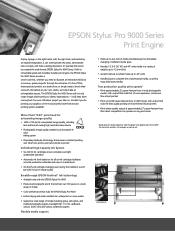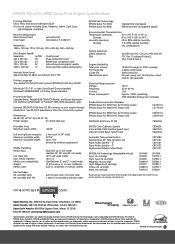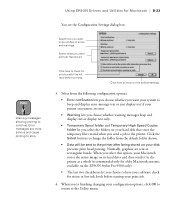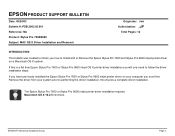Epson Stylus Pro 9500 - Print Engine Support and Manuals
Get Help and Manuals for this Epson item

View All Support Options Below
Free Epson Stylus Pro 9500 manuals!
Problems with Epson Stylus Pro 9500?
Ask a Question
Free Epson Stylus Pro 9500 manuals!
Problems with Epson Stylus Pro 9500?
Ask a Question
Most Recent Epson Stylus Pro 9500 Questions
Magenta Color Prints All The Time.
Suspect the nozzle is locked in open position
Suspect the nozzle is locked in open position
(Posted by chucksalvo 8 years ago)
How Much Epson Stylus Pro 9500 Printer Worth
(Posted by wertscu 9 years ago)
How To Change Fuse On An Epson 9500 Printer
(Posted by Renbigb 9 years ago)
Will Any Other Drivers Work With An Epson Stylus Pro 9000
(Posted by goricsics 9 years ago)
Wat You Can Do And Print With Epson Pro 9000
(Posted by Rgnilat 10 years ago)
Epson Stylus Pro 9500 Videos
Popular Epson Stylus Pro 9500 Manual Pages
Epson Stylus Pro 9500 Reviews
We have not received any reviews for Epson yet.