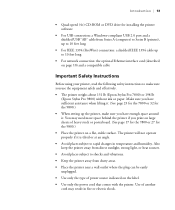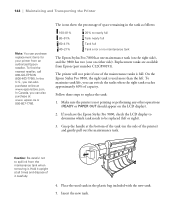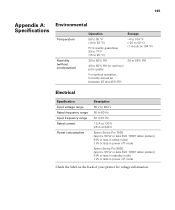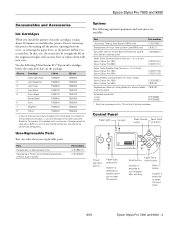Epson 9800 - Stylus Pro Color Inkjet Printer Support and Manuals
Get Help and Manuals for this Epson item

Most Recent Epson 9800 Questions
Hi Sir How Are You ? Sir I Have A Prablum Epson Stylus 9800 Pro Call Error 0001
(Posted by javedqureshi124 8 months ago)
Blank Pages
My Epson 9800 prints blank pages only, can you please help.I recently installed a new pump
My Epson 9800 prints blank pages only, can you please help.I recently installed a new pump
(Posted by raphealphilip 1 year ago)
Can You Manually Reset An Epson 9800 Network
(Posted by ckelldjke 9 years ago)
How To Remove A Paper Check Size In Epson Stylus 9800
(Posted by smootrsmokel 9 years ago)
Epson 9800 Videos

Touhou-análisis 1-5 PC-98 (NEC PC-9800 o EPSON PC-486-586) (Parte 2/2) [Loquendo]
Duration: 8:50
Total Views: 197
Duration: 8:50
Total Views: 197
Popular Epson 9800 Manual Pages
Epson 9800 Reviews
We have not received any reviews for Epson yet.