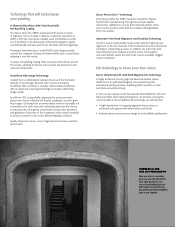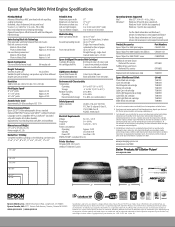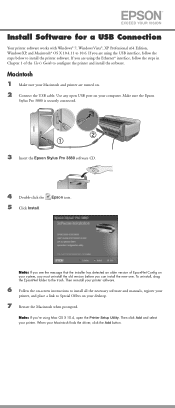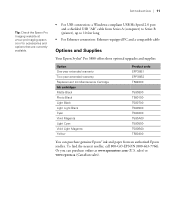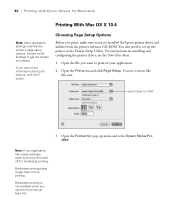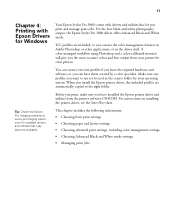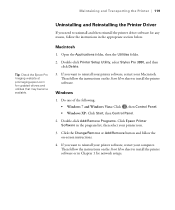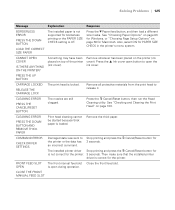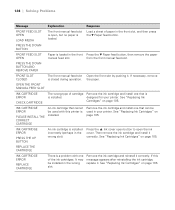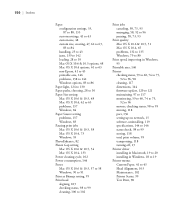Epson 3880 - Stylus Pro Color Inkjet Printer Support and Manuals
Get Help and Manuals for this Epson item

Most Recent Epson 3880 Questions
Why Is It Not Printing?
I have a epson wf 2660 83rd brand new and it won't print without wanting to fax what should I do?
I have a epson wf 2660 83rd brand new and it won't print without wanting to fax what should I do?
(Posted by lavondra95 8 years ago)
Epson Lcd Projector
Dimension of Epson LCD projector model H506A
Dimension of Epson LCD projector model H506A
(Posted by edwinsamanyanga 9 years ago)
How To Take Apart A Picturemate 500
i need to take apart a picturemate 500 to clean the heads
i need to take apart a picturemate 500 to clean the heads
(Posted by plcnpa 9 years ago)
Having Great Trouble Setting Up My Wf3530dtwf Printer Need Good Instalation Inst
Need easy written instruction manual for Epsom wf3530dtwf printer
Need easy written instruction manual for Epsom wf3530dtwf printer
(Posted by Anthonyroger 9 years ago)
How To Fix Error Message 150 C On An Epson Stylus Pro 3880
(Posted by frbu 9 years ago)
Epson 3880 Videos
Popular Epson 3880 Manual Pages
Epson 3880 Reviews
We have not received any reviews for Epson yet.