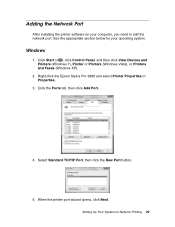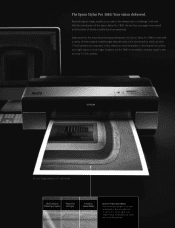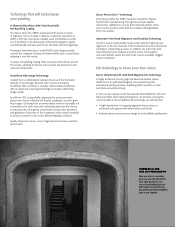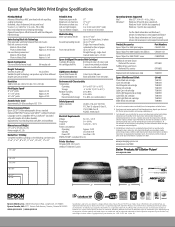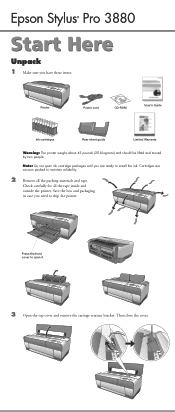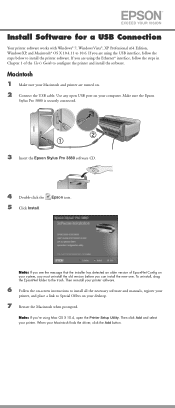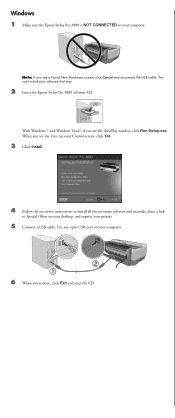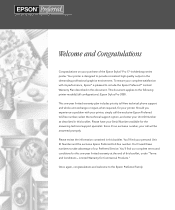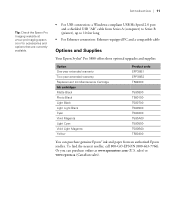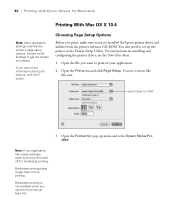Epson 3880 Support Question
Find answers below for this question about Epson 3880 - Stylus Pro Color Inkjet Printer.Need a Epson 3880 manual? We have 5 online manuals for this item!
Question posted by frbu on August 25th, 2014
How To Fix Error Message 150 C On An Epson Stylus Pro 3880
The person who posted this question about this Epson product did not include a detailed explanation. Please use the "Request More Information" button to the right if more details would help you to answer this question.
Current Answers
Related Epson 3880 Manual Pages
Similar Questions
Error Message 000031
I keep getting a message to remove the packing materials from beneath the scanner which I have alrea...
I keep getting a message to remove the packing materials from beneath the scanner which I have alrea...
(Posted by donlmeier 7 years ago)
Getting Error 1138 On Epson Stylus Pro 4900...
I've turned off the printer and back on several times and still getting the error message... How do ...
I've turned off the printer and back on several times and still getting the error message... How do ...
(Posted by ahenry 7 years ago)
How To Reset Error Message 150c On Epson 3880
(Posted by PeOrtiz. 9 years ago)
What Rip Comes With Epson Stylus Pro 3880 Inkjet Printer Designer Edition
(Posted by mojsm 10 years ago)
Mac Os10.7.5 Compatibilty
I/ve been trying to make a print with my stylus pro 3880 and photoshop keeps crashing on me when try...
I/ve been trying to make a print with my stylus pro 3880 and photoshop keeps crashing on me when try...
(Posted by matthewjenkins319 11 years ago)