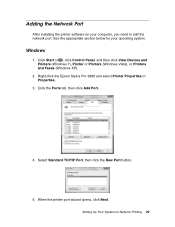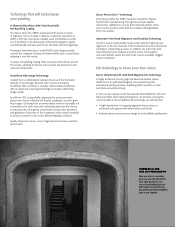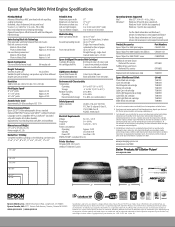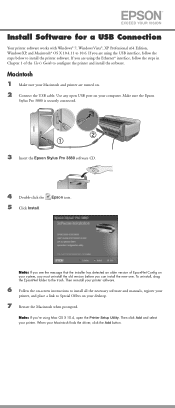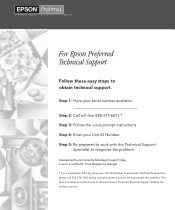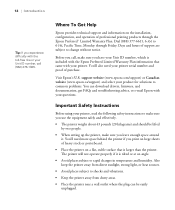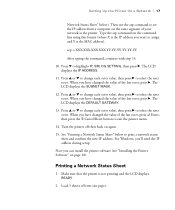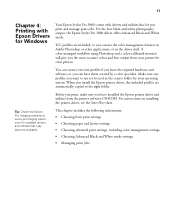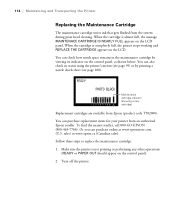Epson 3880 Support Question
Find answers below for this question about Epson 3880 - Stylus Pro Color Inkjet Printer.Need a Epson 3880 manual? We have 5 online manuals for this item!
Question posted by matthewjenkins319 on October 20th, 2012
Mac Os10.7.5 Compatibilty
I/ve been trying to make a print with my stylus pro 3880 and photoshop keeps crashing on me when try to modify print options or print at all. Is this a driver problem with my operating system? I thought I had installed all the up to date software.
Current Answers
Related Epson 3880 Manual Pages
Similar Questions
Having Great Trouble Setting Up My Wf3530dtwf Printer Need Good Instalation Inst
Need easy written instruction manual for Epsom wf3530dtwf printer
Need easy written instruction manual for Epsom wf3530dtwf printer
(Posted by Anthonyroger 9 years ago)
How To Fix Error Message 150 C On An Epson Stylus Pro 3880
(Posted by frbu 9 years ago)
What Rip Comes With Epson Stylus Pro 3880 Inkjet Printer Designer Edition
(Posted by mojsm 10 years ago)
Why Can't I Install My Software Disc To My Computer?
(Posted by Anonymous-69523 11 years ago)
What Color Is Printer Cord To Computer
(Posted by larginwilly 12 years ago)