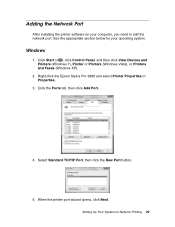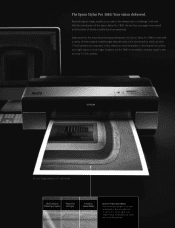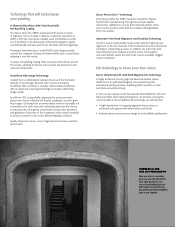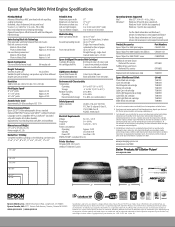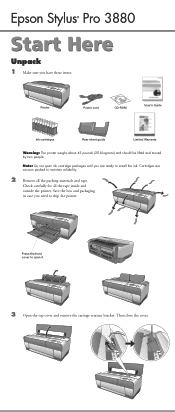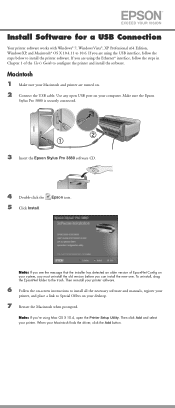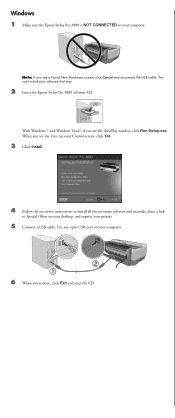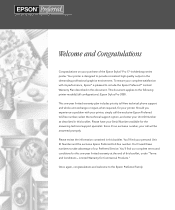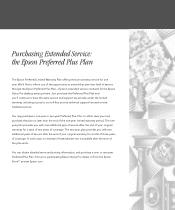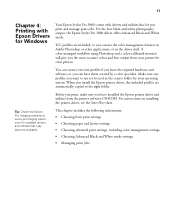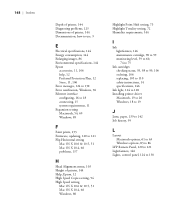Epson 3880 Support Question
Find answers below for this question about Epson 3880 - Stylus Pro Color Inkjet Printer.Need a Epson 3880 manual? We have 5 online manuals for this item!
Question posted by edwinsamanyanga on January 9th, 2015
Epson Lcd Projector
Dimension of Epson LCD projector model H506A
Requests for more information
Request from hzplj9 on January 9th, 2015 4:03 AM
Unable to identify the model from the number given. Can you post another question with more details as to the correct model code and any other relevant details.
Unable to identify the model from the number given. Can you post another question with more details as to the correct model code and any other relevant details.
Thanks
Current Answers
Related Epson 3880 Manual Pages
Similar Questions
How To Fix Error Message 150 C On An Epson Stylus Pro 3880
(Posted by frbu 9 years ago)
What Rip Comes With Epson Stylus Pro 3880 Inkjet Printer Designer Edition
(Posted by mojsm 10 years ago)
Printer Lcd Shows Blank
Followed every installation steps, on W7 pc, printer LCD display lights on but remains blank... did ...
Followed every installation steps, on W7 pc, printer LCD display lights on but remains blank... did ...
(Posted by teresacostaartes 11 years ago)
What Color Is Printer Cord To Computer
(Posted by larginwilly 12 years ago)
Driver Epson Stylus 1520 For Windows 7
i have old printer epson stylus color 1520 - now i use os window 7 - i was search a driver for that ...
i have old printer epson stylus color 1520 - now i use os window 7 - i was search a driver for that ...
(Posted by yogatriyoga043 12 years ago)