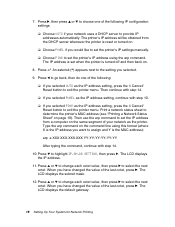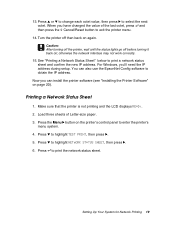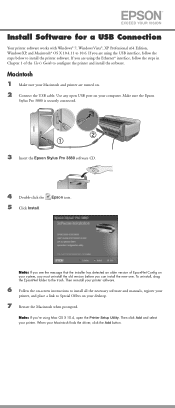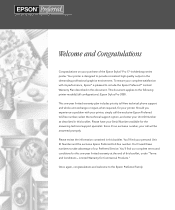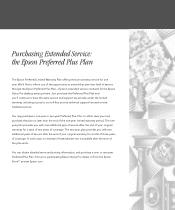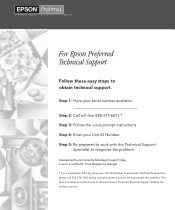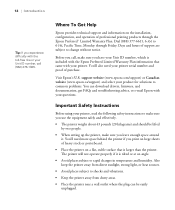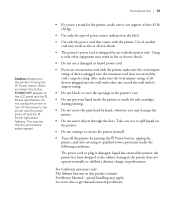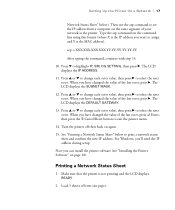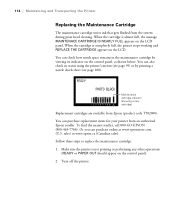Epson 3880 Support Question
Find answers below for this question about Epson 3880 - Stylus Pro Color Inkjet Printer.Need a Epson 3880 manual? We have 5 online manuals for this item!
Question posted by teresacostaartes on April 28th, 2013
Printer Lcd Shows Blank
Followed every installation steps, on W7 pc, printer LCD display lights on but remains blank... did I miss some step or is it a printer malfunction? can't access technical support because it's sunday...Could you help me trying to understand what might being happening
Current Answers
Related Epson 3880 Manual Pages
Similar Questions
Having Great Trouble Setting Up My Wf3530dtwf Printer Need Good Instalation Inst
Need easy written instruction manual for Epsom wf3530dtwf printer
Need easy written instruction manual for Epsom wf3530dtwf printer
(Posted by Anthonyroger 9 years ago)
Espon Styles 3880,how Do Iclose The Front Manual Feed Slot?
the front screen on the printer,is showing to close the front manual feed slot. how do i close it wh...
the front screen on the printer,is showing to close the front manual feed slot. how do i close it wh...
(Posted by yenglee21 9 years ago)
My Epson 4880 Large Format Printer Will Only Print A4 Size. Please Help....
I have only just bought this printer and regardless of the paper size in the printer and the size i ...
I have only just bought this printer and regardless of the paper size in the printer and the size i ...
(Posted by jflo 9 years ago)
Epson Printer Nx105 How To Scan A Document Help
(Posted by Pgrvi 10 years ago)
What Rip Comes With Epson Stylus Pro 3880 Inkjet Printer Designer Edition
(Posted by mojsm 10 years ago)