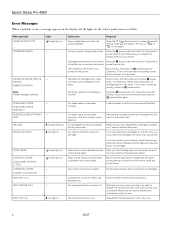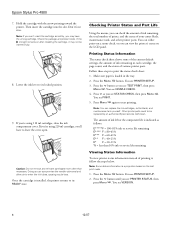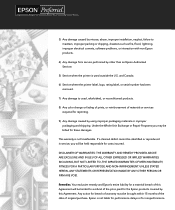Epson 4880 Support Question
Find answers below for this question about Epson 4880 - Stylus Pro Color Inkjet Printer.Need a Epson 4880 manual? We have 9 online manuals for this item!
Question posted by jflo on June 25th, 2014
My Epson 4880 Large Format Printer Will Only Print A4 Size. Please Help....
I have only just bought this printer and regardless of the paper size in the printer and the size i put into the print set up menu it will only print at A4 can anyone help me please..
Current Answers
Answer #1: Posted by harrytonia on June 25th, 2014 5:14 PM
PLEASE ACCEPT IF SATISFIED
if you are not satisfied with my help please don't rate it but continue to ask another question. MAY THE MERCY OF GOD BE WITH YOU, YOUR FRIENDS AND FAMILY.
Related Epson 4880 Manual Pages
Similar Questions
Epson 4880 Printer How To Update Firmware
(Posted by mjxewikdj 9 years ago)
I Cannot Just Print Say Out Of Ten Pages, Pages No 3 To 5 . The Printer Keeps On
Printing the whole document. Even though I say print page 3 to 5 And print, but it reverts to printi...
Printing the whole document. Even though I say print page 3 to 5 And print, but it reverts to printi...
(Posted by janetpreater2002 10 years ago)
My Printer Paused Itself In The Middle Of A Print.
i was in the middle of printing a shirt and after it laid the white down it paused and hasnt moved s...
i was in the middle of printing a shirt and after it laid the white down it paused and hasnt moved s...
(Posted by kankkank89 11 years ago)
Printer Printing Very Small And In 3d
My printer is printing very small unreadable pages and in what looks to be 3D form (one letter over ...
My printer is printing very small unreadable pages and in what looks to be 3D form (one letter over ...
(Posted by nancyk328 11 years ago)
Does This Printer Print A 2x2 Picture?
I'm wondering if this printer has the capability to print a 2x2 photo
I'm wondering if this printer has the capability to print a 2x2 photo
(Posted by borehunkle 12 years ago)