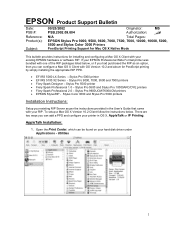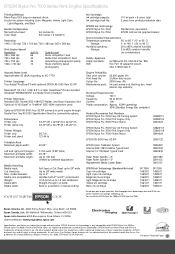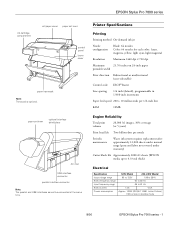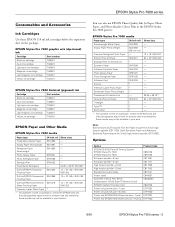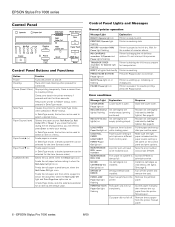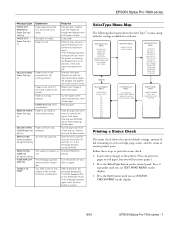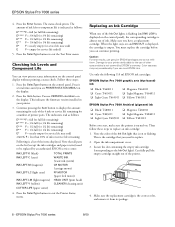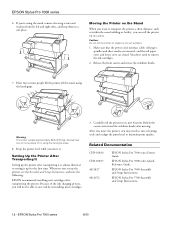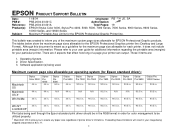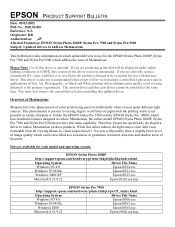Epson C382011B Support Question
Find answers below for this question about Epson C382011B - Stylus Pro 7500 Color Inkjet Printer.Need a Epson C382011B manual? We have 7 online manuals for this item!
Question posted by acdanrach03 on January 20th, 2023
Re Restarting My Printer Afrer A Power Outage
Current Answers
Answer #1: Posted by hzplj9 on January 20th, 2023 6:05 AM
Hope that solves your problem. Please mark as helpful if it leads you to a satisfactory solution.Thank you.
Answer #2: Posted by SonuKumar on January 20th, 2023 8:26 AM
Please respond to my effort to provide you with the best possible solution by using the "Acceptable Solution" and/or the "Helpful" buttons when the answer has proven to be helpful.
Regards,
Sonu
Your search handyman for all e-support needs!!
Related Epson C382011B Manual Pages
Similar Questions
When I attempt to print from my mac computer I get the following (RASTERTOESCPII FAILED0
using work Force 610 on Mac 10.5.8. Printer printed out congrat page after I reloaded the printer an...
How do I change offline to online status?